What is HTML Source Code? View & Read It with HTML Viewer
Ever wondered what makes a webpage tick? Behind every button, image, and block of text is a powerful language that tells your browser what to display. This guide demystifies HTML source code, the web's fundamental language. If you've ever asked yourself how to view the HTML code of a website, you're in the right place. Discover what it is, why it's crucial for everyone from developers to curious learners, and how our online HTML editor makes exploring it simpler than ever.
What Exactly is HTML Source Code?
HTML, which stands for HyperText Markup Language, is the standard language used to create and structure the content on a web page. The source code is the collection of these HTML instructions, written in a plain text file, that a web browser reads to render a visual page. Think of it as the architectural blueprint for a website.
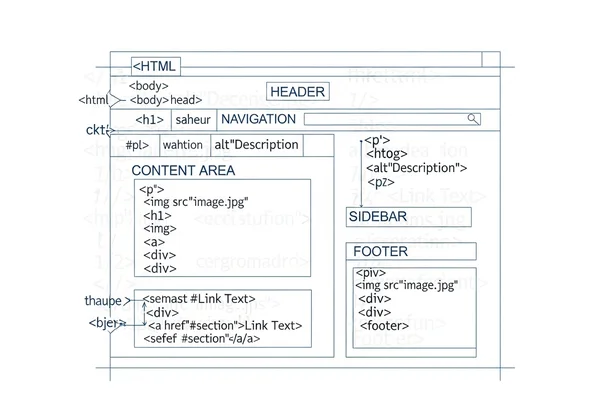
The Blueprint of the Web: Why Every Page Has It
Every single webpage you visit, from a simple blog post to a complex e-commerce site, is built upon HTML source code. This code defines all the elements on the page, such as headings, paragraphs, links, images, and forms. Without this underlying structure, a web browser would have no idea how to organize and display information, resulting in a meaningless jumble of text. This foundational "blueprint" ensures a consistent structure that browsers can universally understand and interpret.
From Text to Visuals: How Browsers Interpret HTML
When you type a URL into your browser, you're requesting the HTML source code file from a server. Once received, the browser parses this code from top to bottom. It reads the tags (like <p> for a paragraph or <img> for an image) and uses them to build a structure in its memory called the Document Object Model (DOM). This DOM is then used, along with CSS for styling and JavaScript for interactivity, to paint the final, visual page you see on your screen. It's the essential first step in how browsers turn code into the web pages you see.
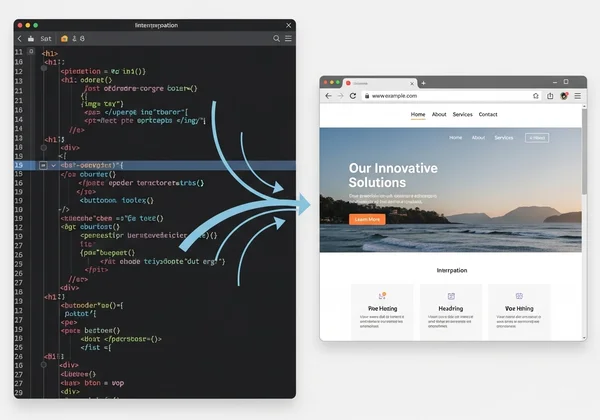
How to View HTML Source Code (The Essential Methods)
Accessing a website's source code is easier than you might think. There are several ways to do it, ranging from built-in browser tools to specialized online platforms. Understanding these methods is the first step to debugging, learning, or analyzing any webpage.
Viewing Source in Your Browser (Developer Tools & Page Source)
The most direct way to see HTML code is through your web browser. Nearly every modern browser offers two primary options:
- View Page Source: Simply right-click anywhere on a webpage and select "View Page Source" (or a similar option). This will open a new tab showing the raw, unformatted HTML file exactly as the browser received it.
- Developer Tools: For a more interactive view, right-click and choose "Inspect" or "Inspect Element." This opens the developer tools, which show the live DOM. This is incredibly useful because you can see how CSS styles are applied and how the HTML changes with JavaScript.
While powerful, these methods can sometimes present code that is messy or compressed, making it difficult to read.
Opening Local HTML Files for Review
If you have an .html file saved on your computer, you don't need a server to see what it looks like. You can simply drag and drop the file into an open browser window or right-click the file and select "Open with" to choose your preferred browser. This is a common practice for web developers who are building and testing websites locally before publishing them online.
The Easiest Way: Using an Online HTML Viewer
For the most user-friendly and efficient experience, an online HTML viewer is the best solution. An html viewer online like ours provides a clean, side-by-side interface where you can paste code or import a URL and instantly see a live preview.
Our tool goes beyond simple viewing. With a single click, you can use the "Beautify" feature to format messy code into a perfectly indented, readable structure. This is a game-changer for beginners trying to understand code hierarchy and for professionals who need to quickly clean up a snippet. It's the simplest way to view your code and understand it immediately.
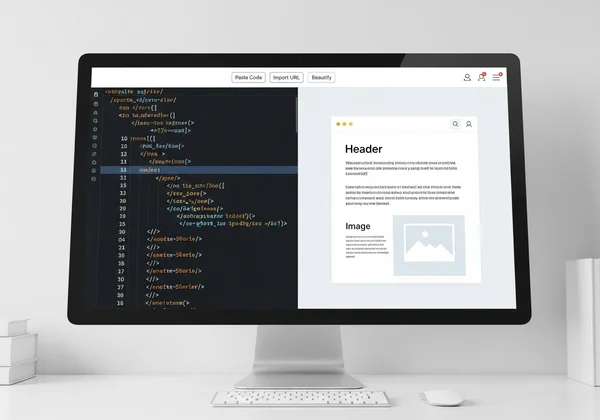
Understanding the Fundamental HTML Structure for Beginners
At first glance, HTML source code can look intimidating. However, it's built on a logical and consistent structure. Once you understand the core components, reading it becomes much easier. Here's a breakdown for html for beginners.
The <!DOCTYPE html> Declaration: Setting the Standard
This line, always found at the very top of an HTML document, is not an HTML tag itself. It's an instruction to the web browser about what version of HTML the page is written in. <!DOCTYPE html> specifically tells the browser to interpret the document using the modern HTML5 standard, ensuring maximum compatibility and proper rendering.
The <head> Section: Metadata, SEO, and Styling Secrets
The <head> element contains meta-information about the HTML document that is not displayed on the page itself. This includes critical data like the page title (<title>), character set definitions, links to CSS stylesheets, and important SEO information like meta descriptions and keywords. For SEO specialists, this section is a goldmine for analyzing a page's optimization.
The <body> Section: Where Your Page's Visible Content Lives
Everything you see on a webpage—text, images, videos, links, and forms—is contained within the <body> tags. This is the main container for the visible content of the page. Understanding how elements are nested within the body is key to grasping how a page's layout is constructed.
Common HTML Tags You'll Encounter
As you explore source code, you'll repeatedly see certain tags. Here are a few of the most common HTML tags:
<h1>,<h2>, etc.: Headings for structuring content.<p>: Paragraphs of text.<a>: Anchor tags for creating hyperlinks.<img>: For embedding images.<div>: A generic container for grouping elements for styling or layout purposes.<ul>,<ol>, and<li>: For creating unordered and ordered lists.
Why Understanding HTML Source Code is Essential for Everyone
Learning to read HTML isn't just for coders. It's a valuable skill for a wide range of professionals and hobbyists, offering insights that can improve your work, enhance your learning, and give you greater control over your digital presence.
For Learning and Mastering Web Development
For aspiring developers, there is no better way to learn than by looking at real-world examples. By viewing the source code of your favorite websites, you can deconstruct how they are built, see professional coding practices in action, and experiment with changes. Using an HTML editor online like our online viewer provides a safe "sandbox" to play with code and see the results instantly, accelerating your web development journey.
For Debugging and Troubleshooting Web Issues
When something looks wrong on a webpage—a broken image, a misaligned button, or an incorrect font—the source code holds the answer. Developers and designers constantly dive into the HTML to diagnose and fix these problems. Being able to quickly view and read the code allows for efficient troubleshooting, saving valuable time and frustration.
For SEO Analysis and Content Optimization
For SEO experts and digital marketers, the HTML source code is a critical resource. It's where you verify that title tags, meta descriptions, header structures (H1, H2), and image alt-text are correctly implemented. Using the URL import feature on our online HTML viewer followed by the "Beautify" button gives you a clean, organized view perfect for a technical SEO audit and content optimization.

Unlocking the Web: Your Journey with HTML Source Code
Understanding HTML source code is like learning the language of the web. It demystifies how websites work and empowers you to build, debug, and optimize with confidence. Whether you are a student taking your first steps, a designer perfecting a layout, or a developer hunting down a bug, the ability to view and read HTML is an indispensable skill.
Ready to start exploring? Don't let messy or confusing code slow you down. Head over to our HTML viewer to paste your code, import a URL, and see the web's blueprint in a clear, interactive way.
Frequently Asked Questions About HTML Source Code
How do I view the HTML code of any website?
The quickest way is to right-click on the webpage and select "View Page Source." For a more user-friendly and organized view, you can copy the website's URL and paste it into an online HTML viewer, which will fetch the code and allow you to format it for easy reading.
What is the main purpose of an online HTML viewer?
An online HTML viewer serves multiple purposes. It allows users to instantly render HTML code to see a live visual preview, format (beautify) messy code to make it readable, and compress (minify) code to optimize it for performance. It's an all-in-one tool for learning, testing, and debugging without needing any software installation.
Can I edit the HTML code I view on a live website?
You cannot directly change the live website's code on its server. However, you can copy its source code into a tool like our online HTML editor to edit it. This lets you experiment with changes, see how they would look in the real-time preview, and then save your modified version as a new HTML file.
How can an HTML viewer help me learn web development?
Our HTML viewer provides a direct, visual link between code and output. As a beginner, you can write a small piece of code and immediately see the result, which reinforces learning. You can also paste code from tutorials or existing websites to deconstruct how they work, making it an invaluable, hands-on learning environment to get started here.