View Local HTML Files Online Instantly with HTML Viewer
Are you a developer tired of spinning up a local server just to preview a simple HTML file? Or perhaps you're a student learning to code and looking for a straightforward way to see your work come to life without complex setups. Wrestling with environment configurations for a quick task saps productivity and frustrates learners. But how to paste html into a browser and see it? Discover how Html Viewer provides an effortless, instant solution to view and edit your local HTML projects directly in your browser, streamlining your entire workflow. You can get started right away with our free HTML viewer.
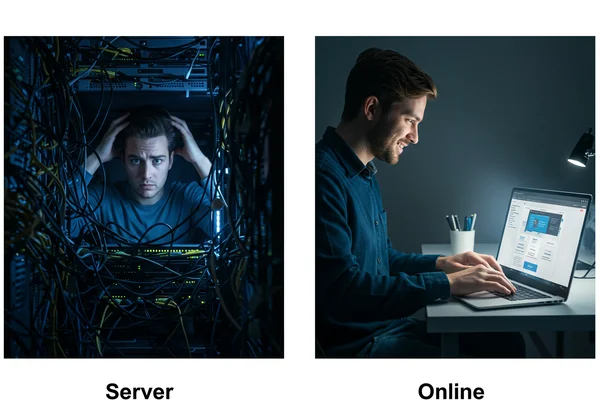
Why Preview Local HTML Files Online?
Every web developer and learner eventually faces the same challenge: quickly rendering an HTML file without the hassle. Traditionally, this meant relying on local development servers, which, while powerful, are often overkill for simple validation or educational purposes. The modern workflow demands speed and simplicity, which is where an online tool provides a clear advantage. An online HTML viewer eliminates these unnecessary steps, allowing you to focus on what matters: your code and its visual output.
The Local Server Dilemma: Time, Setup, and Complexity
For experienced developers, setting up a local server using tools like Live Server in VS Code, Python's http.server, or Node.js packages is routine but still takes time. For a quick check of an HTML snippet or a standalone file, this process feels cumbersome. For beginners, the concept of local servers, command-line interfaces, and port configurations can be an intimidating barrier. Such complexity often distracts from the crucial goal of learning HTML structure and seeing immediate results. Fortunately, a no-server approach offers an elegant solution.
Benefits of Using an Online HTML Viewer for Development & Learning
Opting for an online tool to preview HTML files offers numerous advantages that cater to both pragmatic developers and eager learners. The most significant benefit is speed—you can go from code to preview in seconds. There is no software to install and no configuration to manage; it's accessible from any device with a browser. This accessibility also makes sharing your work for feedback incredibly simple. You can quickly demonstrate a concept or get help on a bug by sharing a link to your code in a live environment, which is a major boost for collaborative learning and remote work.
How Html Viewer Becomes Your Instant Online HTML Viewer
We built Html Viewer to be the most intuitive and efficient way to view your local HTML files. It bridges the gap between your code and its visual representation with a seamless, real-time interface. Instead of juggling multiple applications or browser tabs, you get a unified workspace where you can write, edit, and preview simultaneously. Our platform acts as a powerful coding sandbox, giving you the freedom to experiment without consequences.
Step-by-Step: Uploading & Viewing Your Local HTML File
Getting your local HTML file rendered online has never been easier. Our tool removes all the friction, boiling the process down to a few simple actions. You can finally stop asking "how to view an html file?" and start seeing results instantly.
Here’s how it works:
- Navigate to the Tool: Open your browser and go to the HTML Viewer homepage.
- Provide Your Code: You have multiple options. You can directly paste your HTML code into the left-hand editor pane, or use the "Upload File" functionality (often represented by a folder icon or similar) to select and load your local
.htmlfile. - View Instantly: The moment your code is in the editor, the right-hand preview pane instantly renders the visual output. There's no "Run" button to click—the preview is live and updates as you type.
It’s a true “what you see is what you get” experience, perfect for rapid prototyping and debugging.
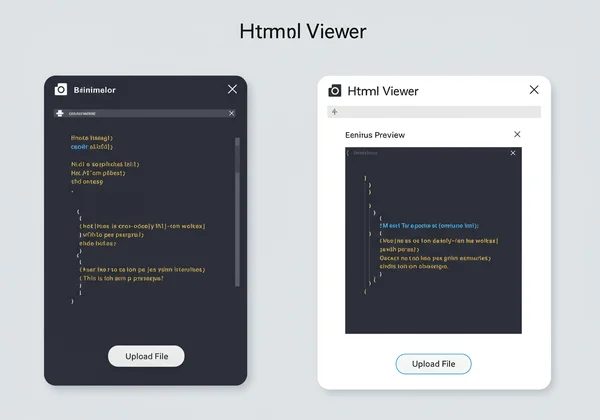
Real-Time Preview and Quick Editing Capabilities
The core strength of our tool lies in its live, side-by-side view. As you modify your HTML or embedded CSS and JavaScript in the editor, the changes are reflected in the preview pane in real time. This immediate feedback loop is invaluable for tweaking CSS properties, testing structural changes, or debugging script behavior. You can identify and fix rendering issues on the fly, dramatically accelerating your development cycle. This makes it a superior HTML editor online for tasks that require quick iteration.
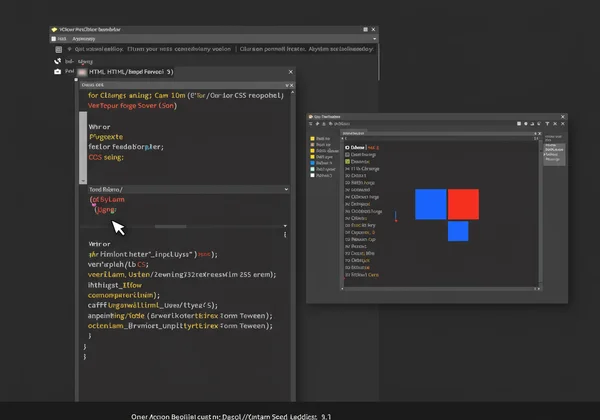
Beyond Just Viewing: Enhancing Your HTML Workflow
While instantly viewing files is a powerful feature, Html Viewer is an all-in-one toolkit designed to handle multiple aspects of your coding workflow. It provides essential utilities that help you write cleaner, more efficient code without ever leaving your browser. These features are built to support best practices in web development and are just a click away.
Beautify Your Code for Better Readability
Have you ever worked with messy, unformatted code copied from another source? It’s a nightmare to read and debug. Our built-in HTML beautifier solves this instantly. With a single click, the tool automatically formats your code with proper indentation and line breaks, transforming a chaotic block of text into a clean, structured, and highly readable document. This is essential for maintaining code quality and makes collaboration much smoother.
Optimize File Size with HTML Minification
When it's time to deploy your code, performance is key. Smaller file sizes lead to faster page loads, which is crucial for user experience and SEO. The HTML minifier feature removes all unnecessary characters from your code—like whitespace, comments, and line breaks—without altering its functionality. This compresses the file, reducing its size and improving load times. You can optimize your code effortlessly before publishing.
Sharing & Collaboration Made Easy
Need to share your prototype with a colleague or ask a mentor for help? An online viewer simplifies this process. Instead of sending files back and forth, you can simply work within the tool. The ability to copy the clean or minified code with a single click makes it easy to share your work on platforms like GitHub Gists, CodePen, or even in a direct message. This feature enhances collaboration and makes Html Viewer a practical tool for team environments and educational settings.
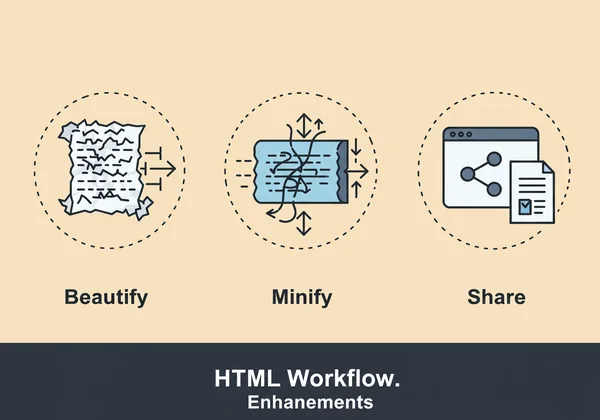
Simplify Your Web Development & Learning Journey
Whether you're debugging a complex layout, teaching a web design class, or taking your first steps into coding, the right tool makes all the difference. Html Viewer removes the technical barriers, streamlining the entire process of working with HTML. It replaces cumbersome local setups with a fast, intuitive, and feature-rich online environment, letting you focus on what truly matters.
Stop wasting time on configuration and start focusing on creation. Try our free tool today to instantly view, edit, beautify, and minify your HTML code.
Frequently Asked Questions About Online HTML Viewing
How do I view an HTML file without opening it in a browser?
To view the raw code, you can open an HTML file with any plain text editor like Notepad (Windows) or TextEdit (Mac). However, to see the rendered visual output, you traditionally need a browser. An online HTML viewer like ours provides the best of both worlds: a code editor and a live visual preview in one window.
Can I preview HTML code directly from a local folder online?
Yes, you can. While you can't link directly to a local folder for security reasons, you can easily open your local HTML file and either paste its contents into an online editor or use the "Upload" feature provided by tools like Html Viewer to load it directly from your computer for an instant preview.
What's the difference between a local server and an online HTML viewer?
A local server creates a development environment on your machine, which is powerful for complex projects with backend dependencies but requires setup. An online HTML viewer is a web-based tool that requires no setup and is designed for instantly rendering HTML, CSS, and JavaScript, making it ideal for quick previews, simple projects, and learning.
Is Html Viewer free for local file previews?
Absolutely. Html Viewer is a completely free tool for all its core features, including uploading and previewing local HTML files, editing code, and using the beautifier and minifier. There are no hidden costs or sign-ups required to use our instant online viewer.
How can I paste HTML into a browser and see it instantly?
The easiest method is to use an online tool built for this purpose. Simply navigate to our online viewer, paste your complete HTML code into the editor pane on the left, and you will immediately see the rendered webpage in the preview pane on the right.