View Local HTML Files Online Easily with
A Simple Guide for
Ever found yourself needing to quickly check an HTML file stored right on your computer, perhaps a school assignment, a downloaded web template, or a work-in-progress? How can I view an HTML file directly from my local drive without the usual fuss or potential browser limitations? While modern browsers can open local files, you might encounter issues with relative paths for CSS or JavaScript, or simply find the process less straightforward than you'd like. This is where an efficient online html viewer comes to the rescue. Our online tool offers a seamless way to upload and instantly preview your local HTML documents directly in your browser. This guide will walk you through exactly how to use this handy html file viewer tool.
Why Use an Online HTML File Viewer for Local Files?
You might wonder, why use an external tool when browsers have a "File > Open" option? Which tool is used for viewing HTML files stored locally, and what makes an online viewer like this specific html file viewer a better choice sometimes, or a convenient offline html viewer alternative when you're connected? There are compelling reasons, especially for developers and learners who need a reliable way to render html file content quickly.
Overcoming Browser Limitations for Local File Access
Directly opening local HTML files using the file:// protocol can sometimes lead to unexpected behavior or security restrictions. For instance, browsers often block local files from accessing other local resources (like CSS or image files referenced via relative paths) due to security policies designed to prevent malicious scripts from accessing your file system. This can result in your HTML page rendering without styles or images, making it hard to accurately preview. Using an online html viewer often bypasses these specific browser limitations by processing the file within its controlled environment.
The Convenience of a Dedicated HTML Reader Tool
Beyond technical limitations, convenience is key. An online viewer like this convenient tool provides a dedicated space optimized for viewing code and its output. There's no need to install any software, it works across different operating systems, and the process is usually faster and more intuitive than navigating browser menus. It’s a purpose-built html reader tool designed to make previewing your .html document simple. How do I view HTML on my computer without extra steps? An online viewer is often the quickest answer.
Upload & View Your HTML File
Ready to see how easy it is? How to open HTML in browser using our tool? Follow these simple steps:
Locating the 'Upload File' Feature in HTMLViewer.cc
First, navigate to the HTML Viewer website's homepage. You'll typically find a clearly marked button or section specifically for uploading files. Look for labels like "Load File," "Upload HTML," or an icon representing file upload. This is your gateway to using the upload html functionality.
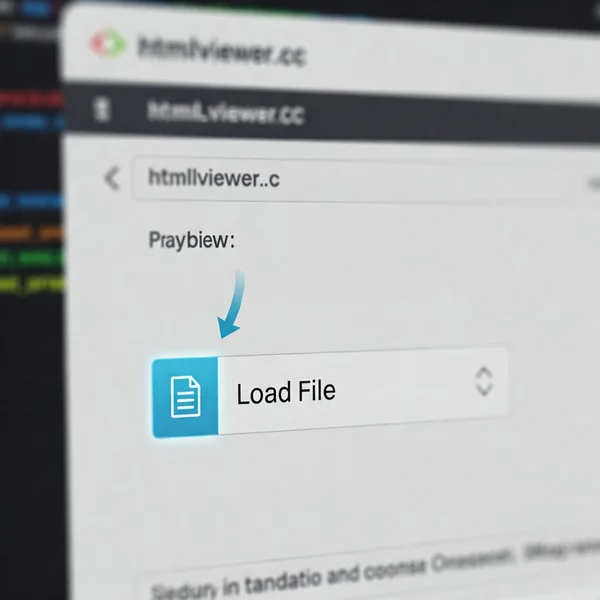
Choosing Your .html Document from Your Computer
Click the upload button shown above. This will open your computer's standard file selection dialog box. Browse to the location where your .html document is saved, select the file you wish to view, and confirm your choice (usually by clicking "Open" or "Choose").
Understanding the Instant HTML Preview Pane
Almost immediately after selecting your file, you should see its rendered content appear in the preview pane of the html file viewer. Our viewer processes your file and displays the instant html preview, helping you quickly render html file content visually just as a browser would render the basic HTML structure and inline styles. It’s a fantastic way to quickly see your layout, text, and embedded elements.
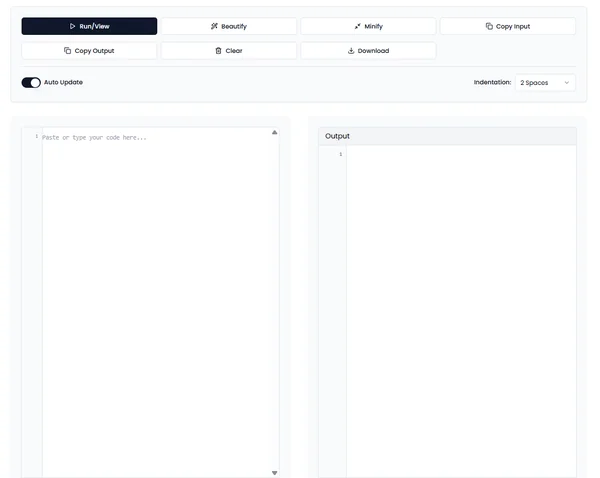
Tips for Effective Local HTML File Viewing
Using an online html viewer for local files is straightforward, but here are a few tips to get the most out of it. How do I show a file in HTML effectively using this method?
Focusing on HTML Structure
Remember that when you upload a local file, the online html viewer primarily focuses on rendering the HTML code within that single file. If your HTML links to external, local CSS or JavaScript files using relative paths (e.g., <link rel="stylesheet" href="styles.css">), these external resources might not load in the preview because the viewer environment doesn't have access to those other local files. The preview is most reliable for checking your raw html structure, inline styles, and content – which is often exactly what you need for quick checks.
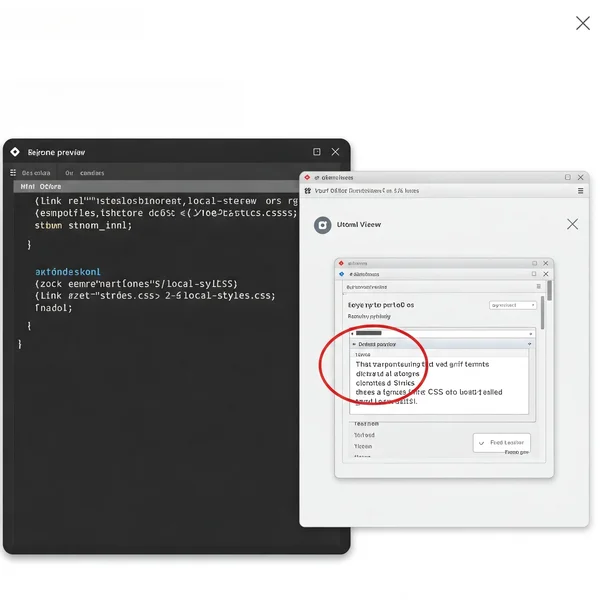
Quickly Checking Assignments and Downloaded Templates
This tool is incredibly useful for students needing to double-check their HTML assignments before submission or for developers wanting a quick glance at a downloaded website template's structure. It eliminates the need to set up a local server just for a simple preview. Using this online tool makes checking assignments and reviewing downloaded templates much faster.
Start Viewing Your Local HTML Files Online Now!
Viewing local HTML files doesn't have to be complicated. With this online HTML viewer, you have a powerful yet simple tool for viewing html files right at your fingertips. It overcomes common browser hurdles and offers a dedicated, convenient way to instantly see how your code looks.
Stop wrestling with file:// paths and browser quirks. Give your local HTML files the preview they deserve. Visit our online HTML viewer now and experience the ease of uploading and viewing your HTML files online in seconds!
What kinds of local HTML files do you find yourself needing to view most often? Share your experiences in the comments below!
About Online HTML File Viewing
Here are answers to some common questions about using online tools like our website for your local files:
-
How do I open an HTML file without a browser? Technically, rendering HTML requires a rendering engine, which browsers provide. However, if you mean viewing the code without a browser, you can use any text editor (like Notepad, Sublime Text, VS Code). If you mean viewing the rendered output without the setup hassle, an
online html viewerlike this one is the perfect solution as it handles the rendering for you server-side or via browser tech within its page. -
Is uploading local HTML files to online viewers secure? Reputable online viewers prioritize user privacy. While you are uploading data, tools like our online viewer typically process the file for viewing purposes only and shouldn't store your code long-term without explicit consent (always check the site's privacy policy if concerned). For highly sensitive files, always exercise caution, but for general development and learning tasks, established viewers are generally considered a
safe online html vieweroption. We recommend you try our secure HTML viewer. -
Can I see CSS/JavaScript effects when viewing local files this way? As mentioned earlier, external CSS and JavaScript files referenced via relative paths in your local HTML file likely won't be loaded by a standard
online html viewer. The preview primarily shows the HTML structure and any inline styles or scripts contained within the uploaded HTML file itself. It's not a full local development environment simulation but excellent forview html filestructure checks. -
What's the difference between an HTML viewer and an online HTML editor? An
html viewer(like this particular tool) primarily focuses on displaying or rendering existing HTML code, either pasted, fetched from a URL, or uploaded as a file; it provides anhtml code preview. Anonline html editor, while it often includes a preview pane (acting as a viewer), also provides tools to write, modify, and save HTML code directly within the browser interface. Think of the viewer as a read-only or preview tool, while the editor is for creation and modification.