Mastering HTML Viewers: Essential Tools for Viewing and Debugging
Introduction to HTML Viewers
HTML is the foundation of web development, enabling developers to create interactive and visually engaging webpages. Our HTML viewer simplifies this process with tools designed for both learning and advanced debugging.However, understanding and analyzing HTML code can be a challenge without the right tools. This is where an HTML viewer becomes invaluable. Whether you’re a seasoned developer or a beginner, an HTML viewer simplifies the process of reading, analyzing, and debugging HTML files.
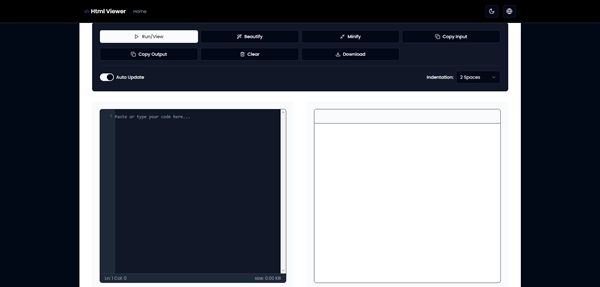
What Is an HTML Viewer?
An HTML viewer is a tool designed to interpret and display HTML files in a user-friendly format. It enables users to view the structure, content, and layout of a webpage without requiring complex software installations. HTML viewers are used across various platforms, offering accessibility and convenience for developers, designers, and learners.
Key Characteristics:
- Displays the output of HTML code as it would appear in a web browser.
- Highlights the structure and tags of HTML documents for easier understanding.
- Offers features like live previews, code editing, and debugging tools.
Why Use an HTML Viewer?
Whether you're mastering HTML basics or managing advanced web projects, our HTML viewer offers all-in-one tools like Run/View, Beautify, Minify, and Indentation Settings to simplify your workflow.With features like Run/View, Beautify, Minify, and Custom Indentation, it simplifies every step from analysis to deployment. Debug your code, optimize layouts, and create seamless user experiences—all in one intuitive platform. Here’s why they stand out:
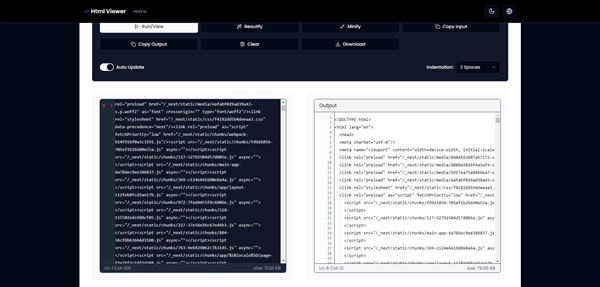
- Convenience: Quickly view and analyze HTML files without launching a full-fledged IDE or browser.
- Debugging: Spot errors in the code by reviewing structure and tags.
- Learning: Ideal for beginners looking to understand the intricacies of HTML.
- Cross-Platform Access: Many HTML viewers are available online, making them accessible from any device.
Using a reliable HTML viewer like ours provides real-time previews, seamless debugging, and compatibility checks, all in a user-friendly interface."
Understanding HTML Viewer Features
Our HTML viewer goes beyond basic functionality by offering advanced features like Run/View, Beautify, Minify, Copy Input, Copy Output, Clear, Download, and the ability to set Indentation levels. These tools empower developers to streamline their workflow and optimize their code efficiently. Below are some key functionalities that enhance their utility:
Key Functions of an HTML Viewer
- HTML Rendering: Displays the visual output of the HTML code.
- Code Highlighting: Uses color-coded tags to make code easier to read.
- Live Preview: Shows real-time changes when editing HTML files.
- Validation Tools: Syntax errors are mistakes in the structure of your HTML code, such as missing tags or improper nesting, which can break a webpage's layout. Our platform highlights these errors and offers tips for correction.
- Cross-Browser Compatibility: Check how your HTML files look on different browsers like Chrome, Firefox, or Edge with our built-in compatibility testing.
Common Use Cases for HTML Viewers
- Web Development: Test and debug webpages instantly with our HTML viewer. Upload your code, preview results, and identify errors all in one place.
- Education: Teach or learn HTML with interactive tools and examples.
- File Analysis: Examine the structure of external or unfamiliar HTML files.
- Project Prototyping: Quickly preview HTML files without setting up a full development environment.
Custom Indentation Settings: Adjust indentation levels to match your preferred coding style, ensuring consistency across your projects. This feature is ideal for maintaining clean and readable code, even when working with external files.
Types of HTML Viewers
HTML viewers come in different forms, each suited to specific needs. Here’s a look at the main types:
1. Online HTML Viewers
Online HTML viewers are web-based tools that require no installation. Users can upload or paste HTML code to view its output instantly. They’re ideal for quick tasks or on-the-go debugging.
Benefits:
- Accessible from any device with an internet connection.
- No need for downloads or installations.
- Often free to use with basic functionality.
Use Case: Use an online HTML viewer for quick previews and edits during development.
2. Offline HTML Viewer Applications
Offline HTML viewers are desktop applications that allow users to view and edit HTML files without internet access. These tools often integrate advanced features like project management and coding assistance.
Popular Offline Tools:
- Notepad++: A lightweight text editor with syntax highlighting for HTML.
- Sublime Text: A powerful editor for viewing and editing HTML files.
- Visual Studio Code: A robust IDE with a live preview extension for HTML.
Use Case: Opt for offline tools when working on large-scale projects that require advanced functionalities.
3. Mobile HTML Viewers: Android and iPhone
These apps are perfect for reviewing or editing HTML files on the go.
Features:
- Just copy and paste the content to use it.
- Touch-friendly interfaces for easy navigation.
- Lightweight and fast performance.
Examples:
- HTML Viewer for Android: Supports file uploads and live previews.
- Textastic (iOS): A versatile code editor with HTML support.
Use Case: Use mobile viewers to debug or showcase HTML files during meetings or when away from your computer.
How to Use an HTML Viewer
HTML viewers are essential tools for anyone working with web development, from hobbyists to professionals. Here’s a detailed guide on how to use these tools effectively.
Viewing HTML Files in a Browser
The easiest way to view an HTML file is directly through the Html Viewer tool. Here's how:
-
Locate the HTML file: copy the content
-
Open htmlviewer.cc in your browser:
-
- Copy the content into the code input box
- The content will be automatically rendered and displayed
Tip: If you make changes to the HTML file, the rendered content will automatically refresh. If it doesn't display properly, please check whether there are any errors in the code input.
Using HTML Viewers for Web Development
HTML viewers streamline the web development process by providing real-time previews and error detection. Here’s how to integrate them into your workflow:
-
Choose a Viewer
:
- Online viewers for quick tasks.
- Offline software for extensive projects.
-
Load Your HTML File: Upload or paste your code into the viewer.
-
Check the Layout: Inspect how the HTML structure translates into a visual format.
-
Make Adjustments: Edit the code in the viewer or your editor, and refresh to see the changes.
Our HTML viewer is designed to streamline your workflow, offering real-time previews, seamless debugging, and syntax validation to optimize your web development process.
Optimizing Large Projects: With tools like Beautify and Minify, you can format and compress large HTML files, ensuring they are both readable and optimized for deployment. The Download feature lets you save updated files directly for seamless integration into your workflow.
Previewing HTML with Visual Studio Code and Other Tools
Visual Studio Code (VS Code) is a popular choice for developers. It offers advanced features, including a live preview of HTML files. Here’s how to use it:
- Install Extensions:
- Open VS Code and go to the Extensions Marketplace.
- Install the Live Server extension.
- Open Your HTML File:
- Navigate to File > Open File and select your HTML document.
- Launch the Live Server:
- Right-click in the editor and select Open with Live Server.
- The file opens in your default browser with a live preview.
- Edit and Preview:
- As you make changes in the editor, the browser preview updates automatically.
Alternative Tools:
- Sublime Text: Lightweight editor with preview plugins.
- Brackets: Includes a built-in live preview feature.
Prefer online solutions? Use our HTML viewer to beautify, minify, and debug your HTML files in real time.
2. Debugging and Error Checking
Our HTML viewer highlights coding errors like missing tags and invalid syntax, making it easy for beginners to fix and learn. Some tools even provide suggestions for corrections, ensuring cleaner and more efficient code.
3. Learning and Educational Purposes
For beginners, HTML viewers simplify the learning process by:

- Demonstrating how code translates into visual elements.
- Offering interactive environments for experimenting with tags and structures.
- Providing resources like tutorials and templates.
For educators, our HTML viewer provides an interactive teaching platform. Use features like Run/View to demonstrate concepts live, and encourage students to practice with Beautify and Minify tools for cleaner, more efficient coding.
Top HTML Viewer Tools
Choosing the right HTML viewer depends on your needs. Here’s a breakdown of the best tools available:
1. Popular Online HTML Viewer Platforms
Online platforms are accessible and require no installation. Some top options include:
- HTML Viewer Pro: Offers advanced features like debugging and live previews.
- CodePen: A collaborative platform for editing and sharing HTML, CSS, and JavaScript.
- JSFiddle: Great for testing HTML code alongside JavaScript and CSS.
2. Best Offline HTML Viewer Software
Offline tools offer more robust features and work without an internet connection:
- Visual Studio Code: Ideal for professional development, with extensions for HTML preview and debugging.
- Sublime Text: Lightweight and fast, perfect for quick edits.
- Atom: A highly customizable editor with live preview capabilities.
3. Mobile Apps for Viewing HTML
For on-the-go access, our online HTML viewer works seamlessly on mobile browsers, eliminating the need for additional apps:
- HTML Viewer for Android: Features a simple interface for quick file viewing.
- Textastic (iOS): A comprehensive app for editing and previewing HTML files.
Frequently Asked Questions (FAQ)
What is the Best HTML Viewer for Beginners?
For beginners, an ideal HTML viewer should be intuitive and provide clear feedback. Popular choices include:
- CodePen: Its user-friendly interface allows you to experiment with HTML, CSS, and JavaScript interactively.
- HTML Viewer Pro: Offers real-time previews and debugging features, making it easy to understand how your code translates visually.
- Brackets: Provides a built-in live preview feature, making it perfect for new developers.
Beginners often benefit from using online tools that don’t require installation, ensuring quick access and minimal setup.
How Do I View HTML Files on My Smartphone?
Viewing HTML files on a smartphone is straightforward with the right apps:
- For Android:
- Download an app like HTML Viewer or QuickEdit.
- Open the app, navigate to your HTML file, and view the rendered webpage or code.
- For iOS:
- Use apps like Textastic or HTML Viewer & Editor.
- These apps allow you to open, view, and even edit HTML files on your iPhone or iPad.
Tip: For quick viewing, you can email the HTML file to yourself and open it in your mobile browser.
Can HTML Viewers Handle Large Files Efficiently?
Most modern HTML viewers can handle large files, but performance may vary based on the tool:
- Online Viewers: Tools like JSFiddle or CodePen can handle moderate file sizes but may lag with very large documents.
- Offline Software: Robust applications like Visual Studio Code or Sublime Text are designed to handle larger files efficiently without slowing down.
- Mobile Apps: Apps like Textastic work well for moderately sized files but may struggle with extremely large datasets.
Use offline tools for large or complex HTML files to ensure smooth performance.
What is the Difference Between an HTML Viewer and an HTML Editor?
Understanding the distinction between viewers and editors is key:
- HTML Viewer:
- Purpose: Allows users to view and debug HTML files without editing.
- Features: Real-time rendering, syntax highlighting, and error detection.
- Use Case: Ideal for testing and learning.
- HTML Editor:
- Purpose: Enables users to create, edit, and customize HTML code.
- Features: Code completion, integrated debugging, and plugin support.
- Use Case: Essential for web development and building new projects.
While editors often include viewer functionality, standalone HTML viewers are simpler and focused on analysis.
Enhancing Your HTML Experience
Combining HTML Viewers with CSS and JavaScript
HTML is the backbone of web pages, but combining it with CSS and JavaScript enhances functionality and design:
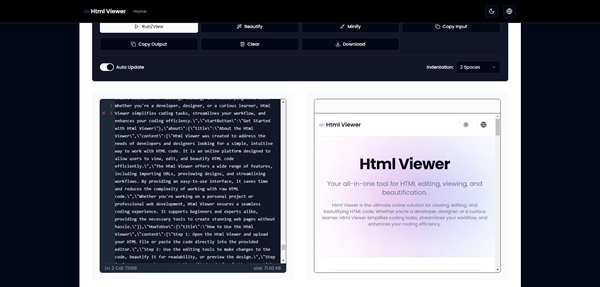
- CSS: Use stylesheets to define colors, fonts, layouts, and responsive designs. Pair CSS with our HTML viewer to visualize style changes instantly. For advanced designs, test interactivity by integrating JavaScript and debugging with our live preview feature.
- JavaScript: Add interactivity and dynamic elements, such as animations or form validations. Testing scripts alongside HTML in a viewer allows seamless debugging.
Tip: Tools like CodePen and JSFiddle are excellent for testing HTML, CSS, and JavaScript together in a single environment.
Tips for Effective Web Development Using HTML Viewers
Maximize the benefits of HTML viewers with these strategies:
- Use Real-Time Preview Tools: Ensure immediate feedback by using viewers with live preview capabilities.
- Test Across Browsers: Verify that your code renders consistently across Chrome, Firefox, Edge, and other browsers.
- Leverage Debugging Features: Identify and correct errors efficiently using built-in debugging tools.
- Experiment Freely: Use online platforms like CodePen to try out new ideas without affecting your main project.
- Pair with Offline Software: For complex tasks, combine online viewers with powerful editors like Visual Studio Code for the best of both worlds.
How Our HTML Viewer Stands Out
| Feature | HTML Viewer (Your Site) | CodePen | JSFiddle | VS Code |
|---|---|---|---|---|
| Run/View | ✔️ | ✔️ | ✔️ | ✔️ |
| Beautify | ✔️ | ❌ | ❌ | ❌ |
| Minify | ✔️ | ❌ | ❌ | ❌ |
| Custom Indentation | ✔️ | ❌ | ❌ | ❌ |
| Mobile-Friendly | ✔️ | ✔️ | ❌ | ❌ |
Navigating HTML with Confidence
The Importance of HTML Viewers in Modern Web Development
HTML viewers are indispensable for developers, educators, and learners alike. Our online HTML viewer simplifies rendering and debugging HTML files, helping developers and learners improve their code quality.bridging the gap between written syntax and visual output. By offering real-time feedback, error detection, and compatibility testing, these tools empower users to create functional and visually appealing web pages.
Moving Forward with the Right Tools for Success
Selecting the right HTML viewer depends on your goals:
- Beginners: Start with user-friendly online tools like CodePen to learn the basics.
- Advanced Users: Use robust software like Visual Studio Code for detailed projects.
- Mobile Access: Utilize apps like Textastic to stay productive on the go.
Take control of your HTML workflow with our HTML viewer. Run, beautify, minify, debug, and even set custom indentation—all designed to make web development faster and more efficient. Try it today!Whether you're a beginner or a pro, our advanced tools make web development effortless. Let the journey into modern web development begin!