무료 HTML 뷰어 및 편집기로 HTML을 온라인에서 쉽게 학습하세요
첫 번째 웹사이트를 만들 준비가 되셨나요? 웹 개발의 세계는 막막하게 느껴질 수 있지만, 모든 것은 하나의 기본적인 언어인 HTML에서 시작됩니다. 이 실용적인 단계별 초보자를 위한 HTML 튜토리얼은 필수적인 핵심 요소들을 명확하게 짚어주어 완전한 초보자도 쉽고 재미있게 배울 수 있도록 합니다. 웹을 구성하는 기본 요소들을 배우고 온라인 HTML 편집기가 즉각적인 코드 연습과 시각적 피드백을 위한 완벽한 학습 도구가 될 수 있다는 것을 발견하게 될 것입니다.
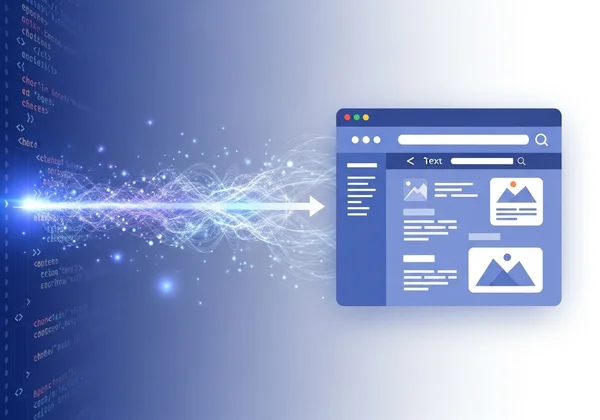
HTML이란 무엇인가요? 웹 구조로의 첫 걸음
HTML은 HyperText Markup Language의 약자로, 웹페이지의 콘텐츠를 생성하고 구조화하는 데 사용되는 표준 언어입니다. 웹사이트의 뼈대라고 생각해보세요. 뼈대가 몸의 틀을 제공하는 것처럼, HTML은 웹페이지에서 볼 수 있는 텍스트, 이미지 및 기타 요소에 필수적인 구조를 제공합니다. 브라우저에 각 콘텐츠 조각이 무엇인지, 즉 제목, 단락, 링크 또는 이미지인지를 알려줍니다.
웹의 언어: HTML이 중요한 이유
수많은 소셜 미디어 플랫폼부터 개인 블로그에 이르기까지, 여러분이 방문하는 모든 웹사이트는 HTML을 기반으로 구축됩니다. HTML은 모든 웹 브라우저가 이해하는 보편적인 언어입니다. HTML을 배우는 것은 웹 개발, 웹 디자인, 심지어 콘텐츠 관리에 관심 있는 모든 사람에게 필수적인 첫걸음입니다. HTML은 웹이 어떻게 작동하는지 이해할 수 있게 해주고 처음부터 자신만의 디지털 공간을 만들 수 있는 능력을 부여합니다.
첫 번째 HTML 문서: 간단한 "Hello World" 예시
고전적인 "Hello World" 예제로 바로 들어가 봅시다. 이 간단한 문서는 모든 HTML 페이지에 필요한 가장 기본적인 구조를 포함합니다. 아직 모든 부분을 이해하지 못해도 걱정하지 마세요. 목표는 그것이 작동하는 것을 보는 것입니다.
<!DOCTYPE html>
<html>
<head>
<title>My First Page</title>
</head>
<body>
<h1>Hello, World!</h1>
<p>This is my very first webpage.</p>
</body>
</html>
이제 흥미로운 부분입니다. 위 코드를 복사하여 온라인 HTML 편집기로 이동하세요. 코드를 왼쪽 편집기에 붙여넣으면 오른쪽에 있는 미리보기 패널에 첫 번째 웹페이지가 즉시 나타날 것입니다! 이것이 실시간 HTML 뷰어의 마법입니다.
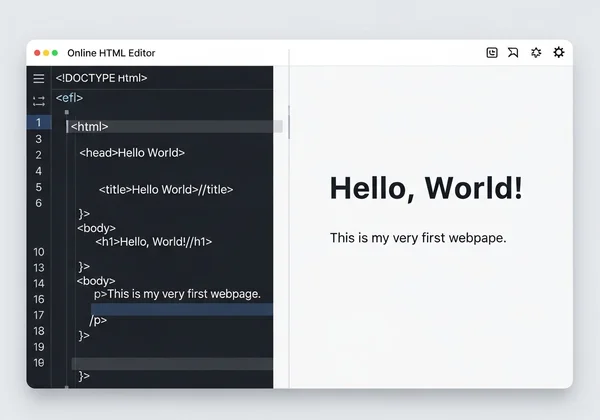
HTML 요소, 태그 및 속성 이해하기
방금 사용한 코드는 요소, 태그, 속성 등 여러 가지 주요 구성 요소로 이루어져 있습니다. 이러한 개념을 숙달하는 것은 더 복잡하고 상호 작용적인 웹 페이지를 구축하는 데 필수적입니다.
요소 이해하기: 단락에서 제목까지
HTML 요소는 웹페이지의 개별 구성 요소입니다. 일반적으로 시작 태그, 일부 내용 및 종료 태그로 구성됩니다. 예를 들어, <p>This is a paragraph.</p>는 완전한 단락 요소입니다. <p>는 시작 태그이고, </p>는 종료 태그입니다. 그 사이의 텍스트가 내용입니다. 태그는 콘텐츠의 형식을 지정하는 꺾쇠 괄호 안의 키워드입니다.
일반적인 요소는 다음과 같습니다.
<h1>에서<h6>까지: 크기가 다른 제목이며,<h1>이 가장 중요합니다.<p>: 일반 텍스트를 위한 단락.<a>: 링크를 만들기 위한 앵커 태그.
속성으로 세부 정보 추가: 요소 향상
속성은 요소에 대한 추가 정보를 제공하며 항상 시작 태그에 지정됩니다. 일반적으로 name="value"와 같은 이름/값 쌍으로 제공됩니다. 예를 들어, 링크 요소 <a>에서 href 속성은 링크가 이동해야 할 URL을 지정합니다.
다음은 예시입니다: <a href="[https://htmlviewer.cc](https://htmlviewer.cc)>Visit our website</a>. 이 경우, href는 속성 이름이고, "[https://htmlviewer.cc](https://htmlviewer.cc)는 속성 값입니다. 속성은 요소를 동적이고 기능적으로 만드는 요소입니다.
페이지 구조화: 레이아웃을 위한 필수 HTML 태그
기본 사항을 다루었으니, 페이지에 콘텐츠를 추가하고 구조화하는 데 사용할 가장 일반적인 태그 중 일부를 살펴보겠습니다. 이러한 예시들을 살펴보면서, 즉각적인 결과를 확인하기 위해 저희 플랫폼에서 코드를 연습하는 것을 꼭 연습해 보세요.
텍스트 서식 지정: 굵게, 기울임꼴 등
HTML은 텍스트의 모양을 변경하는 간단한 태그를 제공합니다. 텍스트를 굵게 만들려면 <strong> 태그로 감쌉니다. 기울임꼴의 경우 <em> (강조) 태그를 사용합니다. 이들은 모양을 변경할 뿐만 아니라 검색 엔진 및 화면 판독기를 위한 의미론적 의미를 추가합니다.
예시:
<p>This is <strong>important</strong> text, and this is <em>emphasized</em> text.</p>
목록과 링크: 콘텐츠 탐색
목록은 정보를 정리하는 데 완벽합니다. 두 가지 주요 유형이 있습니다: 글머리 기호를 위한 순서 없는 목록 (<ul>)과 번호가 매겨진 항목을 위한 순서 있는 목록 (<ol>). 목록 내의 각 항목은 <li> (목록 항목) 태그를 사용합니다.
예시:
<ul>
<li>First item</li>
<li>Second item</li>
</ul>
<ol>
<li>First step</li>
<li>Second step</li>
</ol>
이미지 및 멀티미디어: 페이지에 생동감 불어넣기
이미지가 없는 웹페이지는 밋밋할 수 있습니다. <img> 태그를 사용하면 이미지를 삽입할 수 있습니다. 이는 셀프 클로징 태그이며 두 가지 주요 속성이 필요합니다: src (이미지의 소스 또는 URL) 및 alt (접근성 및 SEO를 위한 대체 텍스트).
예시:
<img src="image-url.jpg" alt="A descriptive caption for the image">
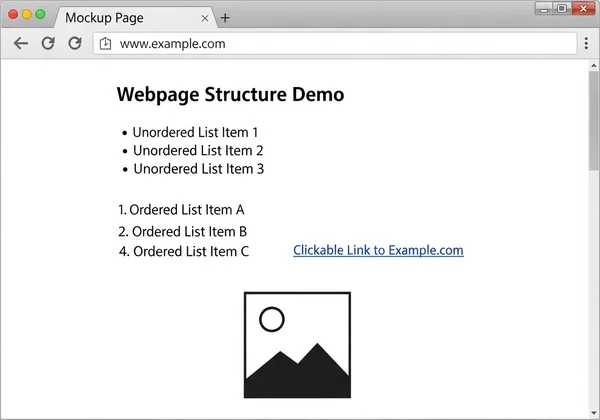
저희 온라인 HTML 편집기가 완벽한 학습 파트너인 이유
이론을 배우는 것도 중요하지만, 실습이 진정한 기술을 만듭니다. 저희 HTML 뷰어는 웹 학습자를 위한 최고의 샌드박스로 설계되었으며, 이해를 가속화하고 코딩을 덜 위협적으로 만드는 기능을 제공합니다.
즉각적인 피드백: 빠른 학습을 위한 실시간 미리보기
초보자에게 가장 큰 어려움은 작성한 코드와 시각적 결과물을 연결하는 것입니다. 저희 무료 온라인 도구는 입력하는 즉시 업데이트되는 라이브 미리보기로 이 간극을 메웁니다. 제목을 변경하거나, 단락을 추가하거나, 이미지 링크를 깨뜨리면 즉시 결과를 볼 수 있습니다. 이 빠른 피드백 루프는 코딩에서 원인과 결과를 배우는 데 매우 유용합니다.
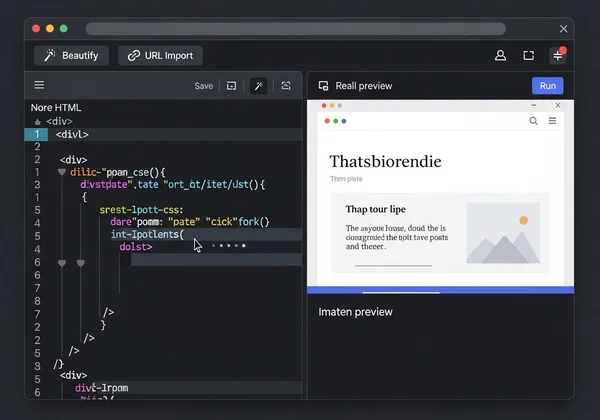
코드 정리 및 형식 지정: 코드를 읽기 쉽게 만들기
코드가 복잡해질수록 지저분하고 읽기 어려워질 수 있습니다. "Beautify" 버튼을 한 번 클릭하면 저희 도구는 HTML을 적절한 들여쓰기와 간격으로 자동으로 포맷합니다. 이는 코드를 전문적으로 보이게 할 뿐만 아니라 중첩된 구조를 이해하는 데 도움이 됩니다. 이는 디버깅에 필수적인 기술입니다.
URL 가져오기: 실제 웹사이트에서 배우기
좋아하는 웹사이트가 어떻게 만들어졌는지 궁금했던 적이 있나요? 저희 URL 가져오기 기능을 사용하면 어떤 웹사이트의 URL이든 붙여넣어 즉시 HTML 소스 코드를 편집기에 로드할 수 있습니다. 그런 다음 Beautify 기능을 사용하여 코드를 정리하고 구조를 연구할 수 있습니다. 이는 전문적인 실제 예시를 통해 배우고 숙련된 개발자들이 페이지를 어떻게 구조화하는지 볼 수 있는 믿을 수 없을 만큼 강력한 방법입니다.
오늘 웹 개발 여정을 시작하세요!
이제 HTML이 무엇인지, 기본적인 문서를 어떻게 구조화하는지, 그리고 필수 태그를 사용하여 콘텐츠를 추가하는 방법을 배우면서 웹 개발 세계에 첫 발을 내디 뎠습니다. 가장 중요한 것은 학습이 혼자서만 이루어질 필요가 없다는 것을 아는 것입니다.
숙달의 열쇠는 꾸준한 연습입니다. 오늘 배운 내용을 활용하고 계속해서 실험하세요. 간단한 웹페이지를 다시 만들거나 개인 "소개" 페이지를 구축하는 데 도전하세요. 한 줄의 코드를 작성할 때마다 자신감과 기술이 향상될 것입니다.
배운 지식을 실전에 적용할 준비가 되셨나요? 지금 바로 온라인 HTML 편집기로 이동하여 구축을 시작하세요. 여러분의 웹 개발 여정은 이제 막 시작될 것입니다!
HTML 학습에 대한 자주 묻는 질문
HTML은 정확히 무엇이며, 왜 배워야 하나요?
HTML(HyperText Markup Language)은 웹페이지의 콘텐츠를 구조화하는 데 사용되는 기본적인 코드입니다. 웹 개발, 디자인, 심지어 디지털 마케팅에서 필수적인 첫걸음이기 때문에 배워야 합니다. 모든 웹사이트가 구축되는 뼈대입니다.
어떤 웹사이트의 HTML 코드를 보고 배울 수 있나요?
대부분의 브라우저에는 "페이지 소스 보기" 옵션이 있습니다. 그러나 코드가 지저분할 수 있습니다. 더 간단한 방법은 저희 도구의 URL 가져오기 기능을 사용하는 것입니다. 웹사이트 주소를 온라인 HTML 뷰어에 붙여넣기만 하면 깨끗하고 보기 좋게 정리된 코드를 가져와서 연구하고 배울 수 있습니다.
소프트웨어를 다운로드하지 않고 HTML 코드를 테스트할 수 있나요?
물론입니다! 그것이 바로 온라인 편집기의 목적입니다. 어떤 설정이나 설치 없이도 브라우저에서 직접 HTML 코드를 작성, 편집 및 미리 볼 수 있습니다. 코딩을 시작하는 가장 빠르고 쉬운 방법입니다.
HTML 코드 변경 사항을 즉시 확인할 수 있는 가장 쉬운 방법은 무엇인가요?
가장 쉬운 방법은 라이브 HTML 뷰어를 사용하는 것입니다. 저희 무료 온라인 HTML 도구는 한쪽에서 코드를 입력하고 다른 쪽에서 시각적인 웹페이지가 실시간으로 렌더링되는 분할 화면 보기를 제공합니다. 이 즉각적인 피드백은 학습 및 디버깅에 완벽합니다.