HTML Viewer URL Import: Online Editor for Web Analysis & Optimization
In today's fast-paced digital world, understanding the underlying structure of a webpage is crucial for web developers, designers, SEO specialists, and programming learners alike. Whether you're debugging a tricky layout, analyzing a competitor's strategy, or simply learning how a site is built, getting quick access to a page's source code is essential. But how do I view the HTML code of a website efficiently, without needing complex software or multiple tools? The answer lies in the powerful URL import feature of Html Viewer. This innovative online tool transforms the way you interact with web content, making analysis and optimization simpler than ever.
Html Viewer is your all-in-one solution for HTML editing, viewing, and beautification. It provides a seamless, browser-based environment where you can instantly pull the HTML from any public URL, then manipulate, beautify, minify, and preview it in real-time. This article will guide you through the invaluable capabilities of our URL import feature, showing you how it can revolutionize your workflow and unlock comprehensive web insights. Ready to simplify your web analysis? Try Html Viewer today and experience the difference. Explore Html Viewer.
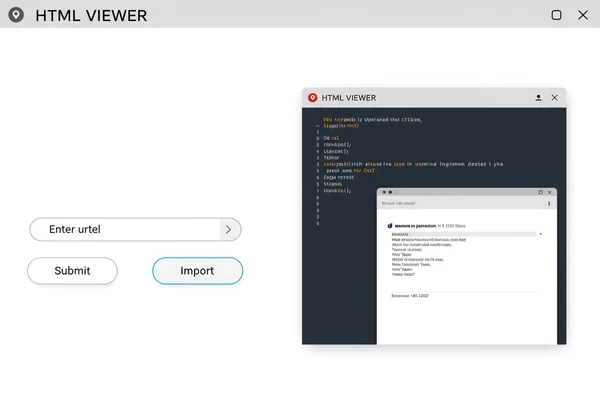
Understanding Html Viewer's URL Import Feature
The html viewer url import feature is a cornerstone of our Html Viewer, designed to streamline your access to and interaction with web page source code. Instead of manually inspecting elements or saving pages locally, you can directly input a URL and instantly retrieve its HTML content into our intuitive online editor.
How to View Any Website's Source Code Online Instantly
Have you ever wondered how to quickly view html source code from a live website? With our Html Viewer, it’s remarkably simple. Just navigate to our website, locate the "URL Import" option, paste the desired URL, and hit "Import." In moments, the complete website source code online will populate the editor. Getting immediate access to a webpage's foundational structure becomes a breeze with this feature. It bypasses the need for browser developer tools, which can often be cumbersome for a quick glance or for users less familiar with their intricacies. For a smooth experience, launch our tool. Start viewing HTML.
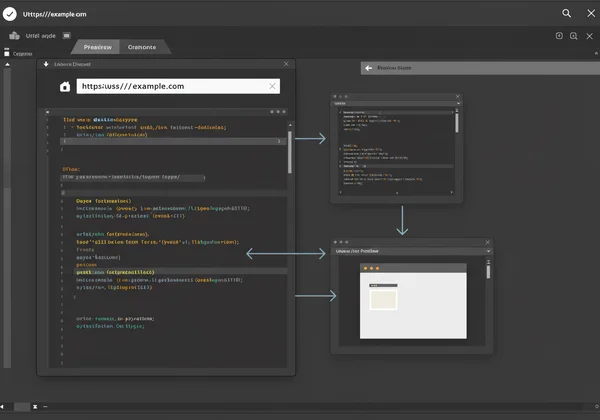
Real-Time Editing and Preview for Imported HTML
Beyond just viewing, Html Viewer distinguishes itself by allowing immediate interaction with the imported HTML. Once the code loads, you gain access to a fully functional online html editor. You can modify any element, from text content to CSS links, and see the changes reflected instantly in the real-time preview window. This "what you see is what you get" (WYSIWYG) functionality is invaluable for debugging, prototyping, and learning. It allows you to experiment with changes without affecting the live site, offering a safe sandbox environment. Whether you are a seasoned developer or a beginner, the power to edit and see the result simultaneously with our html editor online significantly accelerates your workflow.
Advanced Strategies to Analyze & Optimize Webpages with Our HTML Tools
The URL import feature isn't just for quick viewing; it's a robust tool for deeper analyze webpage html tasks, catering to professionals and learners alike.
Conducting HTML Competitive Analysis with Ease
For SEO specialists and content marketers like Sarah, html competitive analysis is a critical part of understanding market leaders. By importing competitors' URLs into our tool, you can quickly dissect their page structure. Examine their heading tags (H1, H2), meta descriptions, image alt texts, and schema markup. The beautify function, available right alongside the editor, can format messy code into a readable structure, making it easier to identify SEO opportunities and gaps in your own site's strategy. This allows for rapid insights into how top-ranking sites structure their content for search engines. Empower your competitive strategy with our online HTML tool. Analyze competitors.

Debugging Live Websites & Identifying Rendering Issues
Front-end developers, like Alex, often face the challenge of debugging live websites. Html Viewer's URL import provides a unique advantage. If a live site isn't rendering correctly, you can pull its exact HTML, then incrementally remove or modify sections within our editor to pinpoint the problematic code. This instant feedback loop helps debug web layout issues and identify rogue scripts or misplaced tags quickly, saving hours of traditional debugging time. It’s an indispensable asset for diagnosing elusive rendering bugs that might only appear in a specific environment.
Learning Web Structure from Any Public URL
For programming beginners like Ben, understanding how websites are built can be daunting. Our Html Viewer offers an incredible learning opportunity. By importing any public URL, you can literally "deconstruct" a website. See the raw HTML, observe the nesting of elements, and identify the use of html5 semantic tags like <header>, <nav>, <main>, and <footer>. This hands-on approach to seeing meaningful html structure in real-world examples is far more effective than theoretical lessons alone. You can modify parts of the code to see how small changes impact the visual outcome, fostering a deeper understanding of web development principles. It's an interactive classroom for aspiring coders. Begin your learning journey. Learn web structure.
Why Html Viewer is Your Go-To Online HTML Viewer
Html Viewer isn't just an html viewer online; it's a comprehensive suite designed to enhance every aspect of your HTML workflow. Our commitment to providing a powerful, yet user-friendly experience makes us the preferred choice for a diverse user base.
Integrated Tools: Beautify, Minify, & More
Beyond viewing and editing, Html Viewer integrates essential functionalities that cater to various development needs. The html beautifier formats your code with proper indentation and line breaks, transforming cluttered scripts into highly readable, organized structures—perfect for collaboration or code review. Conversely, the html minifier strips away unnecessary characters, comments, and whitespace, significantly reducing file size for faster loading times and improved website performance. Whether you need an html formatter for clarity or a minifier for efficiency, these tools are just a click away, integrated seamlessly into the platform.

Free, Fast, and User-Friendly Accessibility
One of our core advantages is our commitment to accessibility. Our Html Viewer is a completely free html editor online, eliminating barriers to entry for students, hobbyists, and professionals alike. There's no software to download, no accounts to create, and it works flawlessly across all major browsers and operating systems. The interface is remarkably intuitive, ensuring a zero-learning curve for new users. This combination of being free, fast, and incredibly user-friendly makes Html Viewer an indispensable resource for anyone working with HTML. Experience the simplicity firsthand. Try our free tool.
Transform Your Web Workflow: Start Using Html Viewer Today
Html Viewer offers powerful URL import, real-time editing, beautification, and minification capabilities, providing convenience and efficiency for anyone working with web content. From quick source code inspections to in-depth competitive analysis, from debugging live sites to facilitating programming education, our Html Viewer empowers you to gain deeper insights and optimize your web development tasks.
Stop wrestling with complex software or scattered tools. Embrace the simplicity and power of Html Viewer. Ready to transform your web analysis workflow? Visit our website today to start leveraging our URL import feature and explore the full suite of HTML tools at your fingertips. Start your journey to more efficient web exploration today. Start optimizing now.
Common Questions About HTML Viewing & Web Analysis
How do I view the HTML code of any website online?
To view the HTML code of any website online, simply visit our Html Viewer, paste the URL of the website into the designated "URL Import" field, and click the "Import" button. The full source code will instantly appear in the editor window, ready for viewing, editing, or analysis. It's a quick and efficient way to inspect any public web page's underlying structure without leaving your browser.
Can I preview an HTML page directly in my browser using a URL?
Yes, you absolutely can preview an HTML page directly in my browser using a URL with our Html Viewer. After importing a URL, the tool will display the rendered HTML in its real-time preview panel. This allows you to effectively paste html into a browser and see it instantly, making it perfect for verifying changes or understanding how a live page is visually constructed.
What is an HTML viewer and why is the URL import feature useful?
An HTML viewer is an application or tool that allows you to display and inspect HTML code. The URL import feature in an HTML viewer like ours is incredibly useful because it enables you to directly fetch and analyze the source code of any live webpage. This eliminates manual copying and pasting, making it ideal for tasks such as competitive analysis, debugging, learning web structures, or quick content audits by professionals such as an SEO specialist. It streamlines the entire process, making web analysis more efficient. Discover all our features. Visit HtmlViewer.cc.