Html Viewer: Online HTML Editor for JSON-LD Schema Markup
Want to grab more attention in search results? Rich results, powered by JSON-LD schema markup, are your secret weapon. But don't let the complexity intimidate you – this guide reveals how a free online HTML editor can transform your approach, making structured data creation, testing, and implementation a breeze, and ultimately boosting your website's visibility.
Understanding JSON-LD Schema Markup for SEO Success
Before diving into the practical steps, it’s essential to grasp why JSON-LD schema is a game-changer for SEO. Structured data is a standardized format for providing information about a page and classifying its content. By adding it to your website, you are essentially translating your human-readable content into a language that search engines like Google can understand with perfect clarity.
This direct communication helps search engines index your content more effectively and enables them to display it in more engaging ways through rich results, such as star ratings, pricing, FAQ dropdowns, and image carousels directly in the search results.
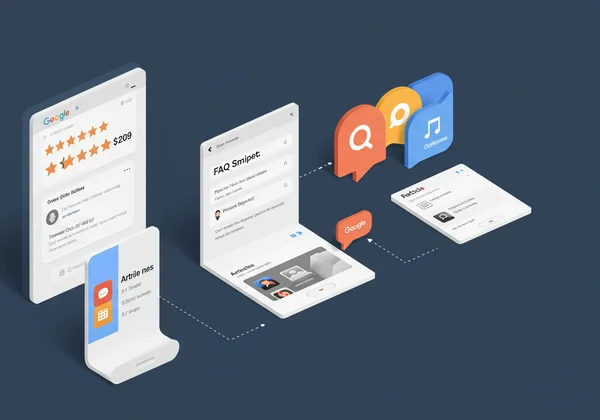
What is Structured Data and Why Google Loves It?
At its core, structured data is code that you add to your website's HTML to provide more context to search engines. Think of it as labeling your content. Instead of Google just seeing a string of text like "Total Time: 45 minutes," structured data explicitly tells it, "This number represents the total time required for this recipe."
Google loves this because it removes ambiguity. A clearer understanding of your page content allows Google to match your site to more relevant user queries and feature your content in rich snippets. This increased visibility not only improves your click-through rate but also builds trust and authority with your audience by providing immediate value in the SERPs.
Common JSON-LD Schema Types: From Articles to Products
JSON-LD (JavaScript Object Notation for Linked Data) is Google's recommended format for implementing structured data. It's clean, easy to read, and can be injected into your HTML without disrupting the existing code. There are hundreds of schema types, but some of the most impactful for SEO include:
- Article: Used for blog posts or news articles, specifying the author, publication date, and headline.
- Product: Essential for e-commerce sites, detailing price, availability, and review ratings.
- FAQPage: Allows you to mark up a list of questions and answers, making them eligible for a rich result in Google Search.
- HowTo: Marks up step-by-step tutorials, from recipes to DIY guides.
- LocalBusiness: Provides key information like address, opening hours, and phone number for physical businesses.
Choosing the right schema type is the first step toward earning those coveted rich results.
![]()
Your Online Solution: Html Viewer as a JSON-LD Schema Generator
Schema's concept is simple, but writing flawless JSON-LD code often isn't. A single misplaced comma or bracket can invalidate the entire script. This is where an efficient JSON-LD schema generator becomes indispensable. A reliable online HTML editor provides the perfect sandbox environment to build, view, and refine your code before it ever goes live.
Our platform, Html Viewer, is designed to simplify this entire process. It offers a clean, dual-pane interface where you can write your HTML and JSON-LD script on one side and see how it fits within a document structure on the other. This immediate feedback loop is critical for efficient development and debugging.
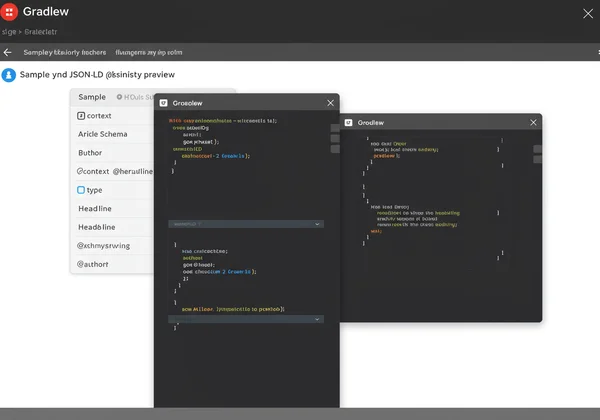
Advantages of Using an Online HTML Editor for Schema Creation
Using an online tool for this task offers significant benefits, especially for fast-paced SEO and development workflows. You can bypass the need to set up a local development environment, which is often overkill for testing a simple code snippet. The advantages include:
- Instant Setup: No installation or configuration needed. Just open your browser and start coding.
- Real-time Feedback: The instant preview helps you visualize where your script sits within the HTML structure.
- Accessibility: Work from any device, anywhere. Share your code snippets easily with team members.
- Integrated Tools: With features like Beautify and Minify, you can format your code for readability or compress it for performance with a single click.
This streamlined workflow makes a tool like our HTML viewer a powerful asset for any SEO professional or web developer.
Getting Started: Setting Up Your Workspace in Html Viewer
Beginning your schema creation journey is incredibly simple. When you visit the site, you are immediately presented with the editor. The left pane is your active workspace where you can type, paste, and edit your code. The right pane is the live preview, rendering the HTML in real-time.
To start building your JSON-LD, you simply need a basic HTML structure to place it in. You can use this simple boilerplate to begin:
<!DOCTYPE html>
<html>
<head>
<title>My Awesome Page</title>
<!-- Your JSON-LD script will go here -->
</head>
<body>
<h1>Page Content</h1>
<p>This is the main content of my page.</p>
</body>
</html>
Paste this into the editor, and you're ready to start crafting your schema.
Step-by-Step: Crafting and Integrating Your JSON-LD Schema
Now for the practical part. We'll build a basic Article schema, a common requirement for blogs and content websites. This hands-on process will demonstrate how easily you can generate and test your code using our schema markup tutorial workflow.
Writing Your First JSON-LD Snippet: Basic Syntax and Elements
The JSON-LD code is placed within a script tag. The type="application/ld+json" attribute tells browsers and search engines how to interpret the content.
Let's create a schema for a fictional blog post. In the <head> section of your HTML boilerplate in the editor, insert the following script:
<script type="application/ld+json">
{
"@context": "[https://schema.org",](https://schema.org",)
"@type": "Article",
"headline": "How to Build JSON-LD Schema",
"author": {
"@type": "Person",
"name": "Jane Doe"
},
"datePublished": "2024-10-26"
}
</script>
Notice the key-value pair structure. @context declares the vocabulary (usually Schema.org), and @type specifies the schema type. The other properties like headline and author describe the content. You can try our tool to edit this example and add more properties.
Placing JSON-LD Correctly Within Your HTML Document
Where you place the script in your HTML document matters. Google recommends placing JSON-LD in the <head> section of your HTML, as shown in our example. This allows search engine crawlers to discover it quickly without having to parse the entire page.
However, placing it in the <body> is also valid. The key is to ensure it is embedded within the HTML of the page it describes. Using the live preview pane in Html Viewer, you can confirm that adding this script doesn't alter the visual appearance of your page, as it's invisible to users but fully readable by search engines.
Testing & Validating Your Structured Data for Rich Results
Creating the schema is only half the battle. You must validate it to ensure it is free of errors and eligible for rich results. An invalid schema will be ignored by search engines, making your efforts useless. This is where you test structured data rigorously.
How to Test Schema Markup Using Google's Rich Results Test
Google provides a free tool called the Rich Results Test to validate your structured data. The process is straightforward:
- Write your complete HTML code with the embedded JSON-LD script in the Html Viewer editor.
- Click the "Copy Input" button to copy the entire code block.
- Navigate to Google’s Rich Results Test tool.
- Choose the "Code" input option and paste your copied HTML.
- Run the test.
The tool will tell you if your page is eligible for rich results and highlight any errors or warnings that need attention.
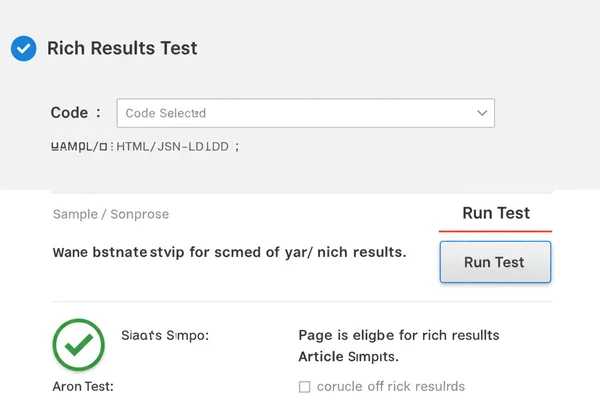
Debugging Common Schema Validation Errors
Validation errors are common, especially when you're starting out. Here are some frequent issues and how an online editor helps in debugging errors:
- Syntax Errors: A missing comma at the end of a line (except the last one) or a forgotten closing bracket
}is the most common culprit. A good editor can help you visually scan for these inconsistencies. - Incorrect Property Names: Schema.org properties are case-sensitive.
headlineis correct, butHeadlineis not. Double-check the official Schema.org documentation for the correct naming. - Missing Required Properties: Some schema types have required properties. For example, a
Productschema often requiresnameand eitheroffers,review, oraggregateRating. The validation tool will flag these omissions.
Using the online editor allows you to quickly tweak your code, copy it, and re-test until you get the green light.
Streamline Your Schema Workflow with Html Viewer
Mastering JSON-LD schema markup is a powerful way to elevate your SEO strategy, improve visibility, and drive more qualified traffic to your site. While it may seem technical, using the right tools transforms it from a complex chore into a streamlined process.
Html Viewer provides the perfect, no-fuss environment for SEOs and developers to build, edit, and perfect their structured data. From writing your first script to debugging validation errors, our platform gives you the control and clarity you need to succeed. Stop wrestling with cumbersome tools and start building schema with ease today.
Frequently Asked Questions About JSON-LD Schema Markup
What is JSON-LD schema markup and why is it important for SEO?
JSON-LD schema markup is a type of code that helps search engines understand your website's content in greater detail. It is crucial for SEO because it can make your site eligible for "rich results" (like star ratings, event schedules, or FAQs) in search listings, which can significantly increase visibility and click-through rates.
How can Html Viewer help me generate and edit JSON-LD?
Html Viewer serves as an ideal live editor or sandbox for JSON-LD. You can write or paste your schema script within an HTML structure, use the "Beautify" feature to format it for readability, and instantly see how it sits on a page without affecting the visual layout. It's a quick, easy way to build and refine your code before implementing it on your live website. You can use this tool for free.
What's the best way to test if my JSON-LD schema is working correctly?
The most reliable method is to use Google's official Rich Results Test. You can write your code in our online editor, copy the entire HTML snippet, and paste it into the test tool. It will validate your code and confirm whether it is eligible for rich results.
Where should I place JSON-LD script on my HTML page?
Google recommends placing your JSON-LD script within a <script type="application/ld+json"> tag inside the <head> section of your HTML document. However, placing it in the <body> is also acceptable and will be processed correctly by crawlers.
Can an online HTML editor handle complex schema types like Product or Review?
Absolutely. An online HTML editor is simply a workspace for your code. It is perfectly capable of handling any schema type, from a simple Article schema to a complex, nested Product schema with offers, aggregateRating, and multiple review properties. The editor's flexibility allows you to build structured data of any complexity.