HTML Minifier & Viewer: Boost Speed with Code Compression
Are slow loading times dragging down your website's performance and user experience? In today's fast-paced digital world, every millisecond counts. A sluggish website can lead to higher bounce rates, lower user engagement, and even impact your search engine rankings. Fortunately, there's a simple yet powerful technique to combat this: using an html minifier. This guide will explore how code compression works and show you how to leverage a free online HTML editor and HTML viewer to instantly improve your site's speed.

Discover how HTML minification is a fundamental optimization that reduces file sizes, making your site faster and more efficient for every visitor. With a tool like Html Viewer, this process becomes effortless, allowing developers and SEOs to implement performance improvements in seconds.
What is an HTML Minifier & Why it's Essential for Web Performance
An html minifier is a tool that removes all unnecessary characters from source code without changing its functionality. When developers write HTML, they use spaces, line breaks, and comments to make the code readable for humans. While excellent for development and collaboration, these characters are useless to a web browser, which only needs the raw instructions to render a page.
Imagine your code is a manuscript; minification removes the wide margins, blank pages, and sticky notes, leaving only the essential text for the publisher—the browser. This is precisely what minification does for your website's code.
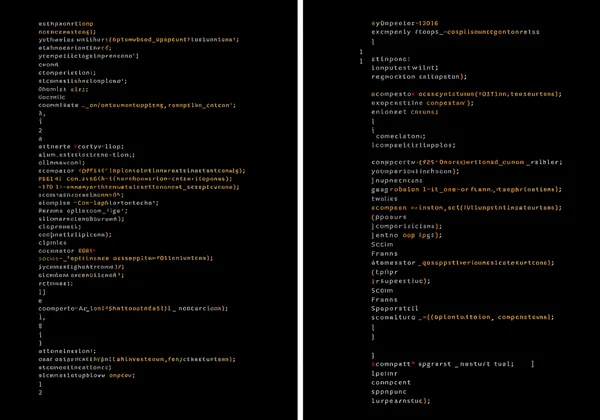
Understanding HTML Code Bloat and Its Impact
Code bloat refers to the accumulation of non-essential data within your HTML files. This includes:
- Whitespace: Extra spaces and indentation.
- Line Breaks: New lines used to structure the code visually.
- Comments: Notes left by developers that are ignored by the browser.
While each individual character is tiny, they collectively add up across thousands of lines of code. This increases the overall file size of your HTML document. A larger file size means it takes longer for a user's browser to download, directly contributing to slower page load times and a frustrating user experience.
The Core Benefits of Efficient Code Compression
The primary goal of code compression through minification is to reduce file size, which unlocks several critical benefits for your website. First, it leads to significantly faster page load times. Since the browser has less data to download, it can render the page more quickly. This improvement is especially noticeable for users on slower internet connections or mobile devices.
Second, it reduces bandwidth consumption for both your server and your users. By serving smaller files, you lower your hosting costs and save data for visitors with limited mobile data plans. This creates a more accessible and cost-effective experience for everyone involved, enhancing overall website performance.
How Minify HTML Directly Impacts Website Speed & SEO
When you minify html, you are not just making a technical adjustment; you are directly influencing key business metrics and your site's visibility on search engines. The connection between a lightweight codebase and a successful online presence is stronger than ever, making minification a non-negotiable step in modern web development and technical SEO.
As an SEO expert, I always emphasize that page speed is a confirmed ranking factor for Google. A faster site provides a better user experience, and search engines are designed to reward websites that prioritize their users.
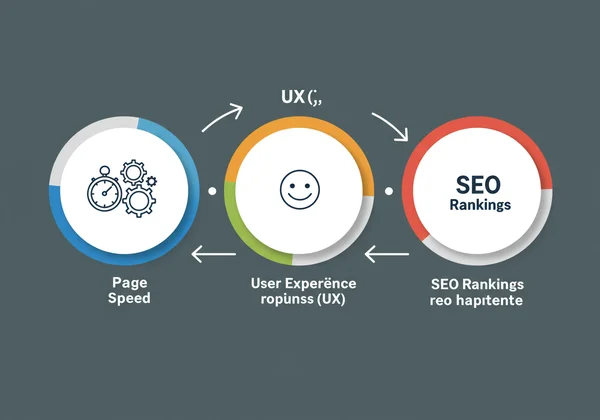
Improving Page Load Time and User Experience (UX)
The most immediate effect of minification is improved page load time. A faster website directly correlates with a better user experience (UX). Users are more likely to stay on a site that loads quickly, explore multiple pages, and convert into customers or subscribers. Slow websites, on the other hand, lead to high bounce rates—users leaving your site out of frustration before it even finishes loading.
Improving your site's speed also impacts Core Web Vitals, Google's metrics for measuring user experience. A smaller HTML file can positively influence Largest Contentful Paint (LCP), a key metric that measures how quickly the main content of a page becomes visible to the user. A better LCP score is a strong signal to Google that your site provides a quality experience.
The Undeniable SEO Advantages of Faster Websites
Beyond user experience, minification offers tangible SEO advantages. Google's algorithms favor fast-loading websites because they are more efficient for both users and Google's own crawlers. When search engine bots crawl your site, they have a limited "crawl budget"—the amount of resources they will allocate to indexing your pages.
By minifying your HTML, you enable these bots to crawl and index more pages within the same budget. This is particularly crucial for large websites with thousands of pages. Faster load times and efficient crawling lead to better indexation and, ultimately, can contribute to higher rankings in search results. Using an online html editor with a built-in minifier is one of the quickest technical SEO wins you can achieve.
Streamlining Your Workflow with Html Viewer's Online HTML Minifier
Now that you understand the "why," let's focus on the "how." Manually removing every extra space and comment from your code is tedious and prone to error. This is where an online HTML minifier becomes an indispensable part of your toolkit. The Html Viewer platform provides an all-in-one platform where you can edit, view, beautify, and minify your code in a single, intuitive interface.
Because the tool integrates multiple functions, you'll no longer need to juggle multiple browser tabs and applications. It streamlines your entire development workflow, whether you're building a quick prototype, debugging a complex layout, or preparing your code for a production environment.
A Step-by-Step Guide to Minify HTML Code
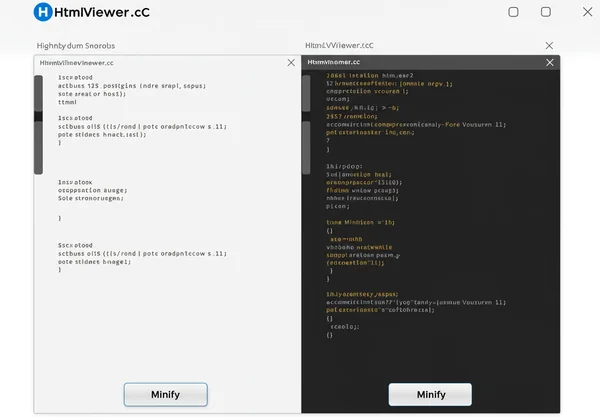
So, how to minify html code using our platform? It's a simple, three-click process:
- Input Your Code: Navigate to the Html Viewer website at HtmlViewer.cc. You can either paste your raw HTML code directly into the left-side editor or use the "From URL" feature to fetch the source code of any live webpage.
- Click "Minify": Locate the "Minify" button above the editor and click it. Instantly, the tool will process your code, stripping out all unnecessary characters and presenting the compressed version.
- Copy or Download: You can now copy the optimized code to your clipboard or download it as a new
.htmlfile.
That's it! In less than a minute, you have a production-ready, minified HTML file ready to be deployed. This efficiency makes it an ideal tool for pragmatic developers and SEOs alike.
Combining Minification with Other Optimization Features (e.g., Beautify)
A powerful development workflow often involves moving between readable and compressed code. This is where the Html Viewer tool truly shines. Imagine you receive a block of minified code from another source that you need to debug. It's nearly impossible to read. With Html Viewer, you can paste the minified code and click "Beautify" to instantly format it with proper indentation and line breaks.
After you've made your edits to the clean code, you can click "Minify" again to re-compress it for optimal performance. This seamless transition between beautifying and minifying within the same tool is a massive productivity booster. You can compress your code and then reformat it for review without ever leaving the page.
Optimize Your Site: The Future is Faster with HTML Minification
Ultimately, HTML minification is a fundamental optimization technique that delivers significant rewards. By reducing your code's file size, you directly improve page load speed, enhance user experience, and boost your SEO performance. It's a simple change that has a cascading positive effect on every aspect of your website.
There's no reason to let code bloat slow you down. The tools to fix it are free, accessible, and incredibly easy to use. Take the first step towards a faster, more efficient website today. Visit the Html Viewer website at HtmlViewer.cc to use the powerful HTML minifier and explore a full suite of tools, including our online HTML editor, designed to make web development and exploration easier for everyone.
Frequently Asked Questions About HTML Minification
Is minifying HTML always a good idea for all websites?
Yes, minifying HTML is considered a best practice for any website in a production environment. During development, you'll want to work with the un-minified, readable version. But before you deploy your site for public access, you should always minify your HTML, CSS, and JavaScript files to ensure the fastest possible performance for your users.
Does HTML minification affect SEO rankings or content?
HTML minification affects SEO rankings positively by improving website speed, which is a known ranking factor. It does not alter the actual content, structure, or meaning of your page, so search engines will see and index the same text and elements as before. The only difference is that they can access it much faster.
Can I easily revert minified HTML back to its original format?
Minification is a one-way process because information like comments and specific whitespace patterns is permanently removed. However, you can make minified code readable again by using a code formatter or "beautifier." You can easily do this with our HTML formatter, which will re-apply standard indentation and line breaks, making the code easy to understand and edit.
How much file size reduction can I expect from HTML minification?
The exact percentage of file size reduction depends on how the original code was written. Code with many comments and extensive whitespace will see a larger reduction. On average, you can typically expect a file size reduction of 10% to 20% or even more for very verbose files. Every kilobyte saved contributes to a faster user experience.
What is the difference between HTML minification and Gzip compression?
Minification and Gzip compression are two different but complementary optimization techniques. Minification happens before the file is sent from the server; it removes unnecessary characters from the file itself. Gzip is a server-level compression method that further compresses the (already minified) file for transfer over the network. For best results, you should use both.