Getting Started with HTML Viewer: Your First Live Preview
What is an HTML viewer and why should you care, especially if you're just starting with web development or need quick checks? Imagine crafting the structure of a webpage but having to constantly save your file and refresh your browser just to see the tiniest change. It's a slow, often frustrating process. Wouldn't it be better to see your code come alive instantly? That's precisely where an online HTML viewer comes in handy. This guide will walk you through taking your first steps with htmlviewer.cc, showing you just how simple it is to get immediate visual feedback.
What Exactly is an Online HTML Viewer?
At its core, an online HTML viewer is a web-based tool designed to take text that represents HTML structure and instantly show you how it would look visually in a web browser. Think of it as a straightforward interpreter; you provide the structural description, and it presents the visual outcome, all without needing complex software installations or configurations. It's built for speed and simplicity, focusing purely on the viewing and HTML preview aspect of development.
Why You Need Instant Previews for HTML
The power of instant previews cannot be overstated, particularly for those learning HTML or developers needing rapid iteration. Seeing your structural text immediately translate into visual elements drastically accelerates the learning curve. You understand cause and effect much faster. It also significantly boosts efficiency in debugging layout issues; you can tweak elements and instantly see if the problem is resolved, eliminating the tedious save-refresh cycle. This visual feedback loop is crucial for effective web development.
Introducing Simple & Free Tool
This simple tool embodies the ideal solution for this task. It's accessible directly in your web browser – do I need to install any software? Absolutely not! It’s entirely online. Furthermore, it's a completely free tool, making it accessible to students, hobbyists, and professionals alike. Its primary focus is providing a clean, immediate rendering of your HTML structure, making it an indispensable utility in your web development toolkit.
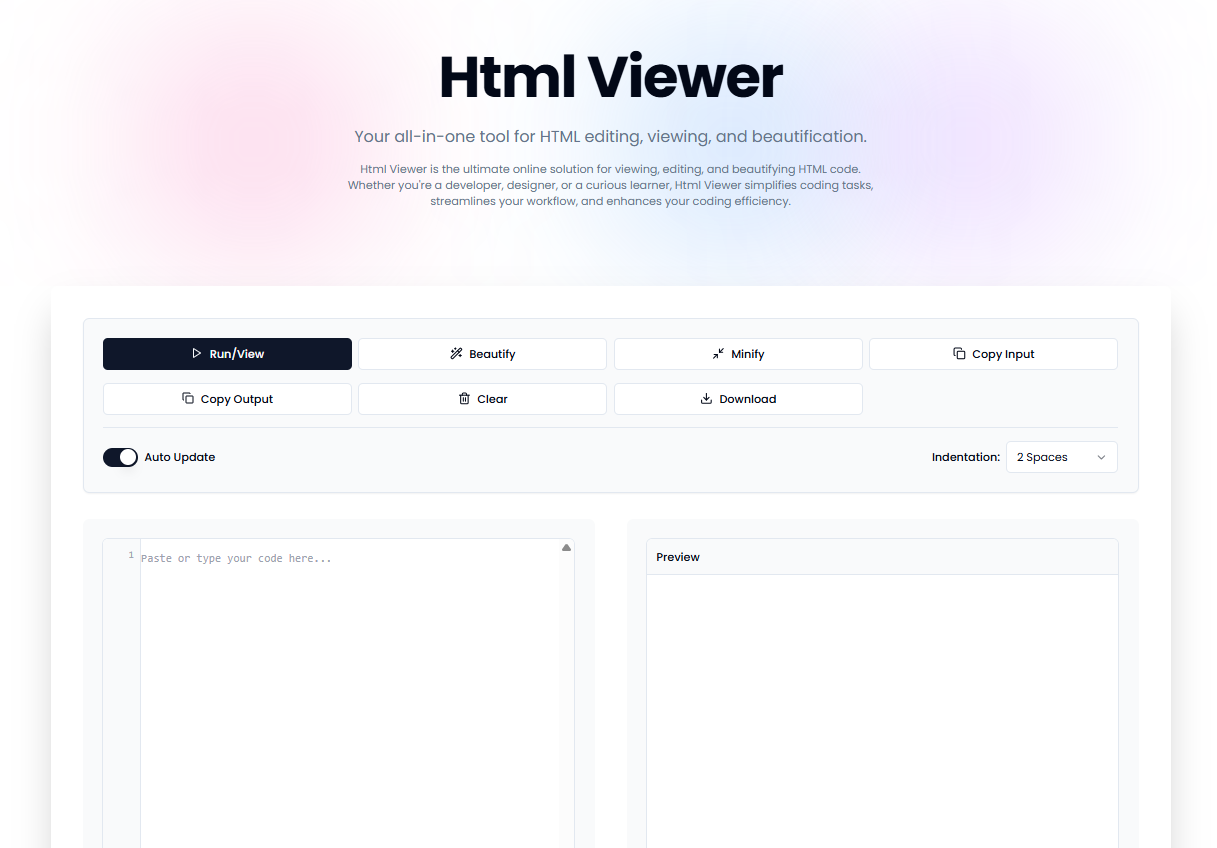
The Magic of Real-Time HTML Preview
The standout feature of a tool like this HTML viewer is its real-time HTML preview capability. But what does "real-time" truly mean here? It means that as you type or modify the text representing your HTML structure in the input area, the display area updates simultaneously, mirroring your changes without any perceptible delay.
See Your Code Come to Life Instantly
This isn't just about speed; it's about connection. You directly witness the relationship between the structural text and its visual representation. Add a heading description, and the large text appears; describe a paragraph, and you see it formatted. This instant connection makes the abstract concept of HTML tangible and easier to grasp. You get immediate gratification and understanding with every keystroke.
How Live Preview Boosts Efficiency
Consider the traditional workflow: write structure, save the file, switch to the browser, refresh the page, observe the result, switch back, make changes, repeat. Each cycle takes time and breaks concentration. A live preview eliminates most of these steps. You write and see, directly in one interface. This streamlined process dramatically reduces development time, minimizes context switching, and ultimately boosts efficiency, allowing you to focus more on building and less on waiting. Ready to experience this speed? Try our HTML viewer now.
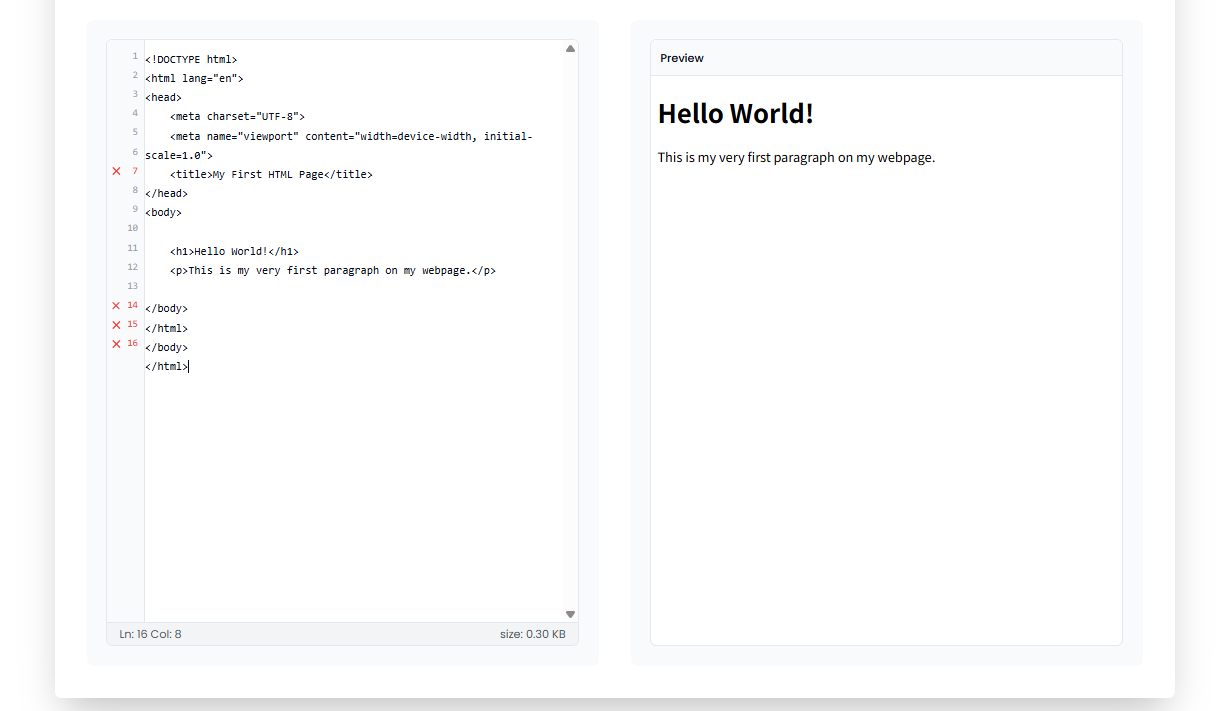
Your First Live Preview: A Step-by-Step Guide
Getting started with the live preview feature on the HTML viewer website is incredibly straightforward. Let's walk through the process together, step-by-step. How do I preview an HTML page or at least a snippet? It starts here:
Locating the Input Area on the HTML Viewer
First, navigate to the HTML viewer tool. You'll notice the interface is typically divided into sections. Look for the large text box, often positioned on the left side or top half of the screen. This is the designated input area where you'll place the text representing your HTML structure.
Pasting Your Simple HTML Snippet
Next, you'll need some text that describes basic HTML elements. You might have this from a tutorial, a document, or your own text editor. Select and copy that text. Now, return to the HTML viewer's input area, click inside it, and paste the text. This directly answers the common question, "How do I paste HTML into a browser?" – well, into a browser-based tool designed for it!
Observing the Instant Rendered Output
The moment you paste the text, look at the other main section of the screen, usually located to the right or bottom half. This is the preview pane. You should instantly see the visual representation – the rendered output – of the structure you just pasted. Text formatting, basic element shapes, whatever the structure described should now be visible. That’s your first successful HTML preview!
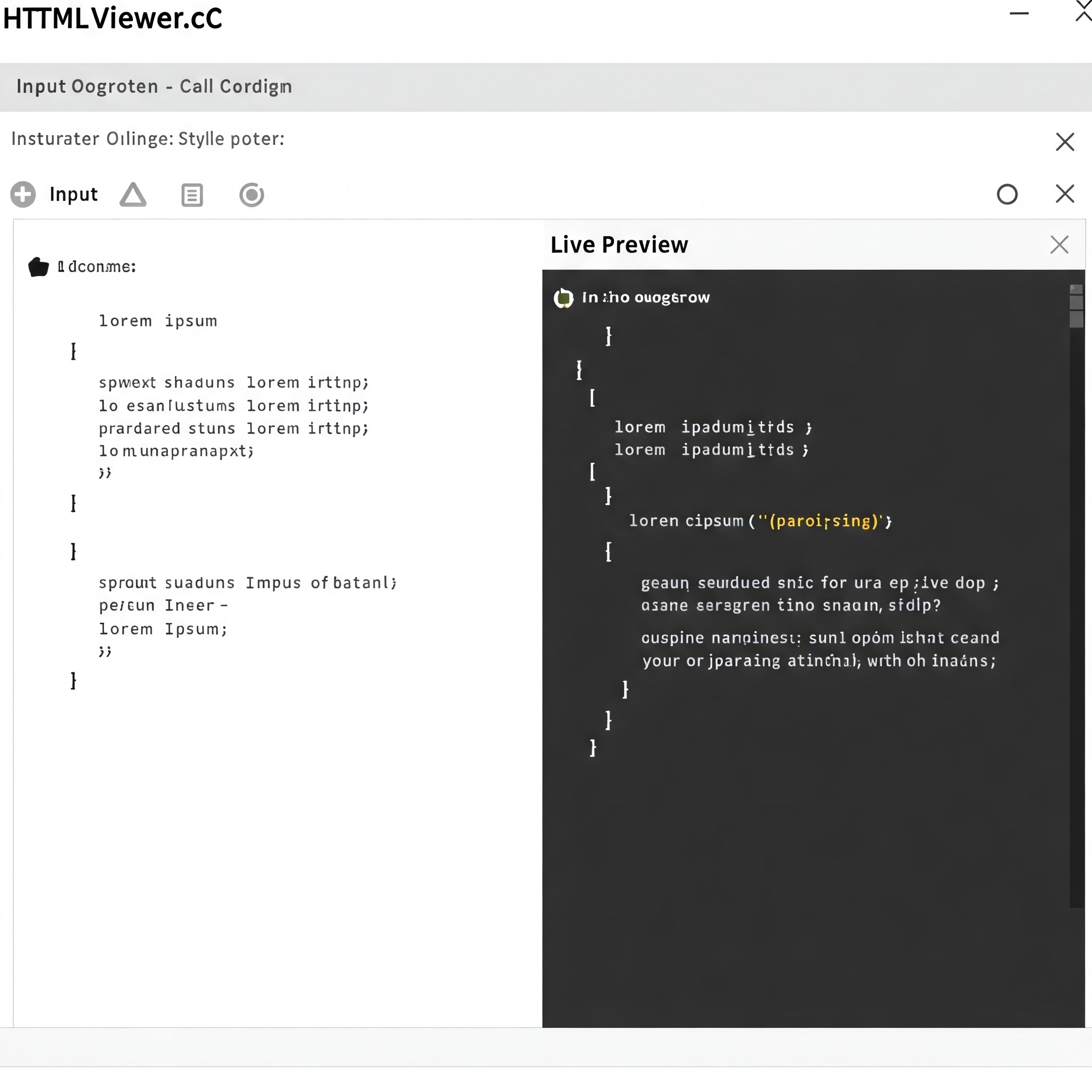
(Caption Suggestion: An example showing simple structure text in the input area instantly rendered as visual elements in the preview pane of the HTML Viewer.)
Understanding the Preview Pane
The preview pane is your window into how browsers interpret HTML structure. It's more than just a pretty picture; it's a functional simulation.
What You See is What Your Browser Will Show
Generally, the visual output you see in the preview pane closely mimics how a standard web browser would show or render that same HTML structure. This provides a reliable early look at your work, helping you catch potential visual or layout issues before they become bigger problems. It’s a trustworthy glimpse into the final appearance.
Basic Troubleshooting: What if Nothing Shows Up?
Occasionally, you might paste text and see a blank preview pane. Don't panic! First, double-check that you actually pasted something into the input area. Ensure the text you copied seems like a complete structural description (even if simple). Sometimes, very incomplete or fundamentally malformed text descriptions might not produce a visual output. Try clearing the input area using any provided 'Clear' button and carefully pasting your text again. If you consistently face issues, the source text itself might need review.
Start Viewing Your HTML Instantly Today!
You've now seen how incredibly easy it is to get started with an online HTML viewer. With tools like this one, the barrier to visualizing your HTML ideas is virtually nonexistent. The power of instant previews accelerates learning, streamlines debugging, and makes web development more intuitive and efficient. There's no need for complex setups or installations – just paste your text and see the results.
Ready to stop guessing and start seeing? What HTML structure are you excited to visualize first? Visit the HTML viewer right now and experience the magic of real-time HTML preview for yourself! We encourage you to share your experience or ask questions in the comments below.
Frequently Asked Questions
Here are some common questions beginners have about tools like this:
What's the difference between an HTML viewer and an HTML editor?
An HTML viewer, like htmlviewer.cc, primarily focuses on displaying the visual rendering of HTML structure. Its main job is the preview. While some may allow minor text edits, their core strength isn't code creation. An HTML editor, on the other hand, is specifically designed for writing, modifying, and managing code, often including features like syntax highlighting, code completion, and project management, though it might also incorporate a preview function.
Do I need to install any software to use this HTML Viewer?
No, absolutely not. This tool is a fully online HTML viewer. You access and use it directly through your web browser (like Chrome, Firefox, Edge, Safari). There's nothing to download or install, making it incredibly convenient.
Is this online HTML viewer free?
Yes, this online HTML viewer is completely free to use. It's designed to be an accessible tool for everyone, from students learning the basics to professionals needing a quick check. Get started here for free.
How do I preview an HTML page using this tool?
To preview an HTML structure or snippet:
- Copy the text representing your HTML structure from its source.
- Navigate to the HTML viewer website.
- Paste the copied text into the designated input area.
- Instantly observe the visual rendering in the adjacent preview pane. For viewing entire local HTML files, the site offers a dedicated file loading feature, which we'll cover in another guide!