ऑनलाइन HTML एडिटर के साथ अपनी पहली वेबसाइट बनाएं
क्या वेबसाइट बनाने के ख्याल से घबरा रहे हैं? आप अकेले नहीं हैं! कई इच्छुक वेब डेवलपर और शुरुआती जटिल टूल और कोडिंग वातावरण से घबरा जाते हैं। लेकिन शून्य सेटअप के साथ शुरुआती लोगों के लिए वेबसाइट कैसे बनाएं? क्या होगा अगर आप सिर्फ 15 मिनट में अपना पहला पेज बना सकें? यह ट्यूटोरियल आपको एक निःशुल्क और उपयोग में आसान ऑनलाइन HTML एडिटर का उपयोग करके एक सरल, कार्यात्मक वेबपेज बनाने में मार्गदर्शन करेगा। हम साबित करेंगे कि वेब डेवलपमेंट सरल, ग्राफ़िकल और मजेदार हो सकता है। इस शक्तिशाली ऑनलाइन कोडिंग टूल का उपयोग करके, अपने विचारों को तुरंत एक लाइव पेज में बदलने के लिए तैयार हो जाइए।
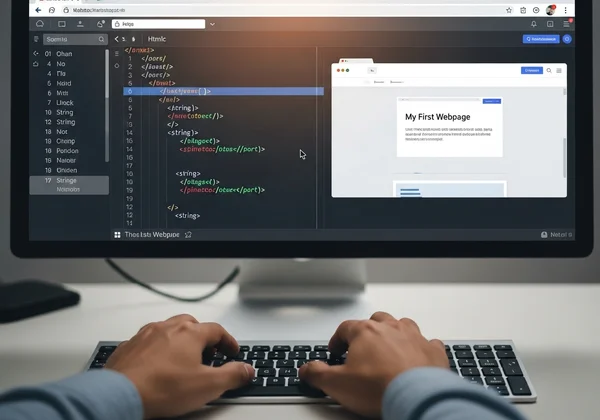
अपने ऑनलाइन HTML एडिटर के साथ शुरुआत करना
इससे पहले कि हम कोड की एक भी पंक्ति लिखें, आइए समझें कि आपकी यात्रा के लिए एक ऑनलाइन टूल सही शुरुआती बिंदु क्यों है। यह सभी तकनीकी बाधाओं को दूर करता है, जिससे आप पूरी तरह से वेब की भाषा: HTML सीखने पर ध्यान केंद्रित कर सकते हैं।
अपनी पहली वेबसाइट के लिए ऑनलाइन टूल क्यों चुनें?
वेब डेवलपमेंट के साथ शुरुआत करना ऐसा महसूस हो सकता है जैसे कार चलाना सीखना और पहले इंजन बनाने के लिए कहा जाना। पारंपरिक तरीकों में अक्सर आपको एक स्थानीय विकास वातावरण स्थापित करने की आवश्यकता होती है, जिसमें सॉफ्टवेयर इंस्टॉल करना, टेक्स्ट एडिटर को कॉन्फ़िगर करना और फाइलों का प्रबंधन करना शामिल है। यह एक शुरुआती के लिए निराशाजनक हो सकता है।
एक ऑनलाइन HTML एडिटर सब कुछ सरल करता है। किसी इंस्टॉलेशन की आवश्यकता नहीं है; आप बस अपना ब्राउज़र खोलें और कोडिंग शुरू करें। यह तुरंत दिखने वाला नतीजा देता है, जो यह समझने के लिए महत्वपूर्ण है कि कोड एक वेबपेज में कैसे बदलता है। यह तुरंत मिलने वाला कारण-नतीजा सीखने में तेजी लाता है और प्रक्रिया को कहीं अधिक आकर्षक बनाता है। HTML फ़ाइल व्यूअर जैसे टूल के साथ, आपको बिना किसी जोखिम के स्वतंत्र रूप से प्रयोग करने के लिए एक सैंडबॉक्स मिलता है।
हमारे एडिटर को नेविगेट करना: HTML देखने और संपादित करने के लिए आपका कार्यक्षेत्र
जब आप पहली बार हमारे ऑनलाइन HTML एडिटर पर जाते हैं, तो आपको एक साफ, दो-पैनल लेआउट दिखाई देगा। यह आपका डिजिटल कार्यक्षेत्र है, जिसे अधिकतम दक्षता के लिए तैयार किया गया है।
-
बायां पैनल (कोड एडिटर): यह वह जगह है जहाँ आप अपना HTML कोड लिखेंगे और संपादित करेंगे। यह आपके इनपुट के लिए तैयार एक साधारण टेक्स्ट एरिया है। आप सीधे टाइप कर सकते हैं, या अन्य स्रोतों से कोड पेस्ट कर सकते हैं।
-
दायां पैनल (लाइव पूर्वावलोकन): यह जादुई विंडो है। यह आपके HTML कोड को तुरंत प्रस्तुत करता है, आपको वास्तविक समय में दिखाता है कि आपका वेबपेज कैसा दिखता है। हर बार जब आप एडिटर में कोई वर्ण टाइप करते हैं, तो पूर्वावलोकन स्वचालित रूप से अपडेट हो जाता है।
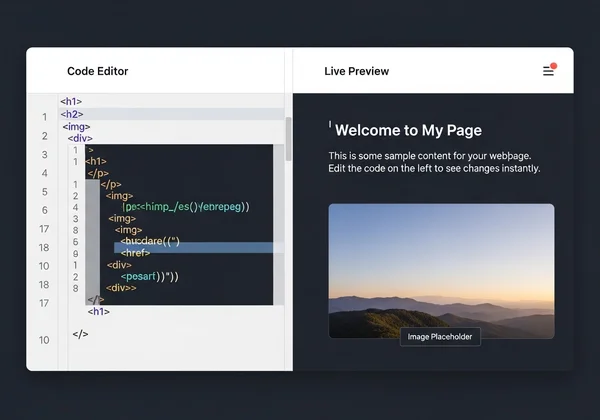
यह "जो आप देखते हैं वही आपको मिलता है" वातावरण सीखने का सही तरीका है। आप छोटे बदलाव कर सकते हैं और तुरंत प्रभाव देख सकते हैं, जिससे आपको HTML की सहज समझ बनाने में मदद मिलती है। शुरू करने के लिए तैयार हैं? आइए आपके कोडिंग प्लेग्राउंड में कूदें।
मूल HTML संरचना में महारत हासिल करना: एक learn html fast दृष्टिकोण
इंटरनेट पर हर एक वेबपेज, सबसे सरल ब्लॉग से लेकर सबसे जटिल एप्लिकेशन तक, एक मौलिक HTML संरचना पर बना है। इन मुख्य तत्वों को सीखना वेब निर्माता बनने की दिशा में आपका पहला बड़ा कदम है।
आवश्यक कंकाल: <!DOCTYPE>, <html>, <head>, और <body>
इसे अपने वेबपेज का कंकाल समझें। हर HTML दस्तावेज़ को सही ढंग से कार्य करने के लिए इन चार आवश्यक टैग की आवश्यकता होती है।
<!DOCTYPE html>: यह घोषणा हमेशा सबसे पहली पंक्ति होती है। यह वेब ब्राउज़र को बताता है कि दस्तावेज़ एक HTML5 पेज है।<html>: यह रूट एलिमेंट है जो पूरे पेज पर सभी सामग्री को लपेटता है।<head>: इस खंड में आपके वेबपेज के बारे में मेटा-जानकारी होती है जो पेज पर स्वयं प्रदर्शित नहीं होती है। इसमें पेज का शीर्षक (जो ब्राउज़र टैब में दिखाई देता है), कैरेक्टर सेट और स्टाइलशीट के लिंक जैसी चीजें शामिल हैं।<body>: यह टैग आपके वेबपेज की सभी दृश्यमान सामग्री को घेरता है—शीर्षक, पैराग्राफ, चित्र, लिंक और बाकी सब कुछ जो आपके आगंतुक देखेंगे।
आइए इसे जोड़कर देखें। नीचे दिए गए कोड को कॉपी करें और इसे ऑनलाइन HTML एडिटर के बाएं पैनल में पेस्ट करें।
<!DOCTYPE html>
<html>
<head>
<title>My First Website</title>
</head>
<body>
<!-- We will add content here! -->
</body>
</html>
आपको अभी तक लाइव पूर्वावलोकन में कुछ भी दिखाई नहीं देगा, लेकिन आपने अभी-अभी एक वैध, संरचित HTML दस्तावेज़ बनाया है। आपके ब्राउज़र टैब में "My First Website" शीर्षक पर ध्यान दें!
अपना व्यक्तिगत स्पर्श जोड़ना: शीर्षक (<h1>-<h6>) और पैराग्राफ (<p>)
अब, आइए <body> टैग के अंदर कुछ दृश्यमान सामग्री जोड़ें। टेक्स्ट के लिए दो सबसे सामान्य तत्व शीर्षक और पैराग्राफ हैं।
- शीर्षक (
<h1>से<h6>): इनका उपयोग शीर्षकों और उपशीर्षकों को परिभाषित करने के लिए किया जाता है।<h1>सबसे महत्वपूर्ण शीर्षक है (आमतौर पर पेज का मुख्य शीर्षक), और<h6>सबसे कम महत्वपूर्ण है। खोज इंजन आपकी सामग्री की संरचना और विषय को समझने के लिए इन शीर्षकों का उपयोग करते हैं। - पैराग्राफ (
<p>): इस टैग का उपयोग टेक्स्ट के ब्लॉक को लपेटने के लिए किया जाता है।
आइए पिछले चरण से <!-- We will add content here! --> लाइन को निम्नलिखित कोड से बदलें। जैसे ही आप टाइप करते हैं, उसे लाइव पूर्वावलोकन टूल में दिखते हुए देखें।
<h1>Welcome to My Awesome Website!</h1>
<h2>This is a subtitle about my journey.</h2>
<p>This is my very first paragraph. I am building this website from scratch using an amazing online HTML editor. It's much easier than I thought it would be!</p>
<p>Here is another paragraph, just for practice.</p>
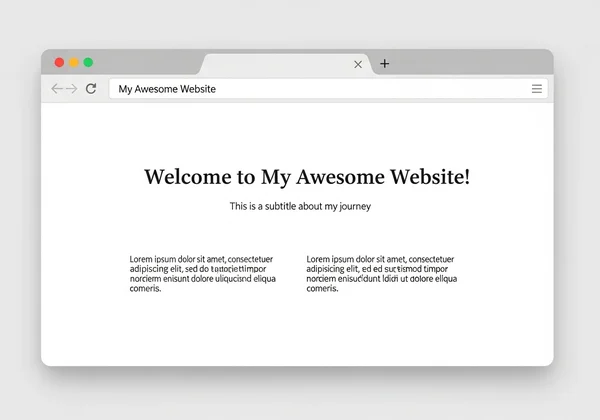
तुरंत, आपके पास एक स्पष्ट शीर्षक और टेक्स्ट के साथ एक संरचित पेज है। यह समझने के लिए कि वे कैसे काम करते हैं, अधिक शीर्षक और पैराग्राफ जोड़कर प्रयोग करें।
अपने my first html page को बढ़ाना: चित्र और लिंक
केवल टेक्स्ट वाला एक वेबपेज थोड़ा उबाऊ होता है। आइए चित्र और लिंक जोड़कर अपने पेज को जीवंत करें—जो वेब के दो सबसे मौलिक घटक हैं।
दृश्यों को जीवंत करना: <img> के साथ छवियों को एम्बेड करना
<img> टैग आपको अपनी पेज में एक छवि एम्बेड करने की अनुमति देता है। यह एक सेल्फ-क्लोजिंग टैग है और इसे कम से कम दो विशेषताओं की आवश्यकता होती है:
src: इसका मतलब "स्रोत" है। यह उस छवि का URL या पथ निर्दिष्ट करता है जिसे आप प्रदर्शित करना चाहते हैं।alt: इसका मतलब "वैकल्पिक टेक्स्ट" है। यह स्क्रीन रीडर के लिए छवि का टेक्स्ट विवरण प्रदान करता है और यदि छवि लोड होने में विफल रहती है तो भी प्रदर्शित होता है।altटेक्स्ट पहुंच और SEO के लिए महत्वपूर्ण है।
आइए अपने अंतिम पैराग्राफ के नीचे एक छवि जोड़ें। हम वेब से एक प्लेसहोल्डर छवि का उपयोग करेंगे।
जैसे ही आप HTML व्यू में यह लाइन जोड़ते हैं, छवि का प्रतिनिधित्व करने वाला एक ग्रे बॉक्स दिखाई देगा। छवियों का उपयोग करने से आपकी सामग्री अधिक आकर्षक और देखने में अच्छी लगती है।
अपनी सामग्री को जोड़ना: <a> के साथ हाइपरलिंक बनाना
वेब कनेक्शन का ही जाल है। हाइपरलिंक, <a> टैग (जो "एंकर" के लिए है) के साथ बनाया गया है, यही इसे संभव बनाता है। यह आपको अपने पेज से वेब पर अन्य पेजों से लिंक करने की अनुमति देता है। इसे एक मुख्य विशेषता की आवश्यकता होती है:
href: इसका मतलब "हाइपरटेक्स्ट संदर्भ" है और इसमें वह URL होता है जिस पर आप लिंक को इंगित करना चाहते हैं।
आइए अपने पेज के निचले भाग में एक लिंक जोड़ें। यह लिंक आगंतुकों को हमारे द्वारा उपयोग किए जा रहे टूल को आज़माने के लिए प्रोत्साहित करेगा।
अब आपको अपने लाइव पूर्वावलोकन में एक क्लिक करने योग्य लिंक दिखाई देगा। आपने अपने पेज को सफलतापूर्वक दूसरे से जोड़ा है!
अपनी वेब परियोजना का पूर्वावलोकन करना, सहेजना और साझा करना
आपने अपना पहला वेबपेज बना लिया है! अब, आइए अंतिम चरणों को कवर करें: अपने काम को अंतिम रूप देने और सहेजने के लिए टूल की सुविधाओं का लाभ उठाना।
तत्काल प्रतिक्रिया: वास्तविक समय पूर्वावलोकन की शक्ति
इस पूरी प्रक्रिया के दौरान, आपने एक ऑनलाइन एडिटर की सबसे शक्तिशाली विशेषता से लाभ उठाया है: वास्तविक समय पूर्वावलोकन। यह तुरंत मिलने वाला फीडबैक सीखने के लिए अमूल्य है। यह आपको तुरंत गलतियों को ढूंढने और सुधारने और आत्मविश्वास के साथ प्रयोग करने की अनुमति देता है। सोच रहे हैं कि एक अलग शीर्षक कैसा दिखता है? बस <h2> को <h3> में बदलें और तुरंत परिणाम देखें। इस तरह आप तत्काल परिणाम देखते हैं और तेजी से सीखते हैं।
अपना कोड सहेजना: अपनी HTML फ़ाइल डाउनलोड करना
एक बार जब आप अपनी रचना से खुश हो जाते हैं, तो आप इसे सहेजना चाहेंगे। हमारा टूल इसे अविश्वसनीय रूप से सरल बनाता है। बस "डाउनलोड" बटन देखें। इसे क्लिक करने से आपके एडिटर का सारा कोड आपके कंप्यूटर पर एक उचित .html फ़ाइल में सहेजा जाएगा। फिर आप अपने काम को स्थानीय रूप से, ऑफ़लाइन देखने के लिए किसी भी वेब ब्राउज़र में इस फ़ाइल को सीधे खोल सकते हैं।
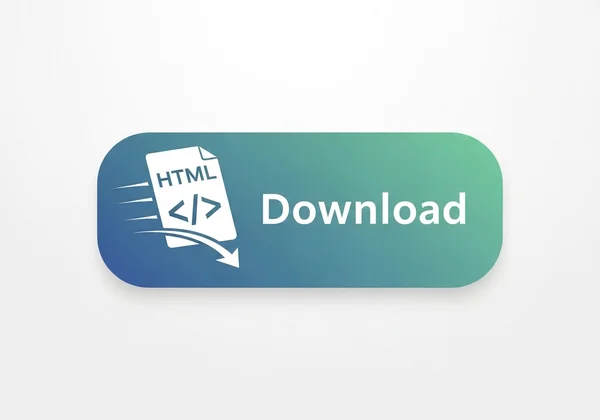
अपने कौशल का प्रदर्शन करना: सरल साझाकरण विकल्प
आपने कुछ बनाया है—खुद पर गर्व करें और इसे साझा करें! आप अपने द्वारा डाउनलोड की गई .html फ़ाइल को दोस्तों या परिवार को भेज सकते हैं। वैकल्पिक रूप से, आप एडिटर से पूरा कोड कॉपी कर सकते हैं और इसे किसी और के साथ साझा कर सकते हैं, जो तब इसे अपने HTML एडिटर ऑनलाइन में पेस्ट कर सकता है ताकि आपके काम को देख और उसके साथ इंटरैक्ट कर सके।
वेब डेवलपमेंट में आपकी यात्रा यहीं से शुरू होती है!
बधाई हो! कुछ ही मिनटों में, आप एक खाली स्क्रीन से टेक्स्ट, छवियों और लिंक के साथ एक संरचित, कार्यात्मक वेबपेज पर पहुंच गए हैं। आपने HTML के मूलभूत तत्व सीखे हैं और एक ऑनलाइन टूल का उपयोग करने की शक्ति और सादगी का अनुभव किया है।
यह तो बस शुरुआत है। वेब डेवलपमेंट की दुनिया विशाल और रोमांचक है। अब जब आपके पास एक ठोस नींव है, तो आप अधिक HTML टैग का पता लगा सकते हैं, अपने पेजों को स्टाइल करने के लिए CSS सीख सकते हैं, और अंततः जावास्क्रिप्ट के साथ इंटरैक्टिविटी जोड़ सकते हैं। प्रयोग कर सकें, गलतियाँ कर सकें और सीख सकें, इसके लिए मुफ्त ऑनलाइन टूल का उपयोग करना जारी रखें। आपकी अगली परियोजना इंतजार कर रही है!
ऑनलाइन वेबसाइट बनाने के बारे में अक्सर पूछे जाने वाले प्रश्न
HTML व्यूअर क्या है, और यह शुरुआती लोगों की कैसे मदद करता है?
HTML व्यूअर एक टूल है जो HTML कोड को एक ग्राफ़िकल वेबपेज में प्रस्तुत करता है। शुरुआती लोगों के लिए, एक साइड-बाय-साइड एडिटर वाला ऑनलाइन व्यूअर अविश्वसनीय रूप से सहायक होता है क्योंकि यह तत्काल दृश्य प्रतिक्रिया प्रदान करता है। यह आपको अपने कोड के सीधे परिणाम को देखने की अनुमति देता है जैसे आप इसे लिखते हैं, जो सीखने की प्रक्रिया को बहुत तेज कर देता है और कोडिंग को कम अमूर्त बनाता है।
मैं फ़ाइलों को डाउनलोड किए बिना अपने HTML पेज का तुरंत पूर्वावलोकन कैसे कर सकता हूँ?
सबसे अच्छा तरीका एक ऑनलाइन HTML व्यूअर का उपयोग करना है। इसकी मुख्य विशेषता एक वास्तविक समय पूर्वावलोकन पैनल है जो कोड एडिटर में टाइप करते ही स्वचालित रूप से अपडेट हो जाता है। इसका मतलब है कि आप सहेजने, डाउनलोड करने या ब्राउज़र को रीफ्रेश करने जैसे किसी भी अतिरिक्त कदम के बिना लगातार अपने पेज का पूर्वावलोकन कर रहे हैं।
ब्राउज़र में HTML पेस्ट करने और उसे प्रस्तुत होते देखने का सबसे आसान तरीका क्या है?
HTML को सीधे ब्राउज़र के एड्रेस बार में पेस्ट करने से काम नहीं चलेगा। सबसे आसान तरीका एक ऑनलाइन HTML एडिटर का उपयोग करना है। बस वेबसाइट पर नेविगेट करें, अपने पूरे HTML कोड को एडिटर पैनल में पेस्ट करें, और प्रस्तुत वेबपेज तुरंत पूर्वावलोकन पैनल में दिखाई देगा। यह एक सरल, एक-चरणीय प्रक्रिया है।
क्या मैं वास्तव में शुरुआती लोगों के लिए सिर्फ 15 मिनट में वेबसाइट बना सकता हूँ?
बिल्कुल! इस गाइड में दिए गए चरणों का पालन करके एक साधारण ऑनलाइन एडिटर का उपयोग करके, आप 15 मिनट या उससे कम समय में शीर्षक, पैराग्राफ, एक छवि और एक लिंक के साथ एक बुनियादी, एकल-पृष्ठ वेबसाइट बना सकते हैं। जबकि जटिल, बहु-पृष्ठ वेबसाइटों में अधिक समय लगता है, अपना पहला कार्यात्मक पेज बनाना एक त्वरित और पुरस्कृत अनुभव है।