5 Common HTML Mistakes an HTML Viewer Catches Easily
Write Cleaner Code: Spotting HTML Errors with Your Viewer
Even seasoned web developers can occasionally slip up and make simple HTML errors. While some html mistakes might seem minor, they can lead to broken layouts, poor user experiences, accessibility issues, and even negatively impact your SEO. How to check html code for errors? Fortunately, many common blunders are easily visible with the help of an online html tester or a good html viewer. This article highlights five frequent html errors and demonstrates how using an online HTML viewing tool with its real-time preview and source inspection can help you spot them, aiding in a quick visual html validation.
Why Even Small HTML Mistakes Matter
It's tempting to overlook seemingly small HTML errors, but they can have surprisingly significant consequences. What are common html mistakes' impact?
Impact on Layout and User Experience
A misplaced tag or incorrect attribute can completely break your page layout, leading to elements overlapping, content disappearing, or a generally unprofessional appearance. This directly affects the user experience and can drive visitors away.
Accessibility Concerns and SEO Implications
Clean, semantic HTML is crucial for web accessibility concerns. Errors like missing alt text for images make content inaccessible to users with visual impairments relying on screen readers. Search engines also favor well-structured, error-free code, so persistent html mistakes can have negative SEO implications.
Common HTML Mistake 1: Unclosed or Improperly Nested Tags
This is perhaps one of the most frequent offenders, especially for those new to HTML. Unclosed tags or improperly nested tags can cause a cascade of problems.
The Problem: Cascading Layout Chaos
When a tag isn't closed (e.g., a <div> without a corresponding </div>), or when tags are nested incorrectly (e.g., <b><i>text</b></i>), the browser struggles to interpret the intended structure. This often results in cascading layout chaos, where subsequent elements are rendered incorrectly or not at all.
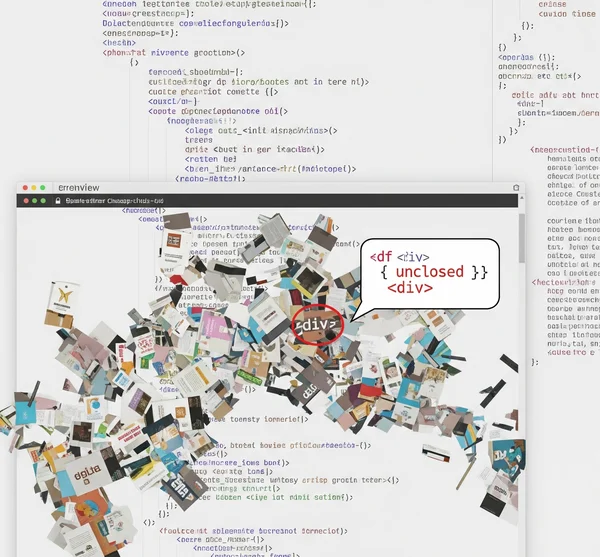
How an HTML Viewer Helps: Visual Discrepancies & Source Inspection
An html viewer online with a live preview will immediately show visual discrepancies. If your layout suddenly breaks or looks completely different than expected after adding some code, it's a strong indicator of a tagging issue. You can then use the source inspection capability (viewing your input code alongside the preview) to pinpoint the unclosed or improperly nested tag.
Common HTML Mistake 2: Incorrect <img> Tag Attributes (Missing alt or src)
Images are vital, but their tags need to be correct. Common issues involve <img> tag attributes, specifically missing alt attributes or an incorrect/missing src path.
The Problem: Broken Images and Accessibility Gaps
A missing or incorrect src attribute means broken images – the browser can't find the image to display. A missing alt attribute creates accessibility gaps, as screen readers won't have descriptive text to convey the image's content to visually impaired users.
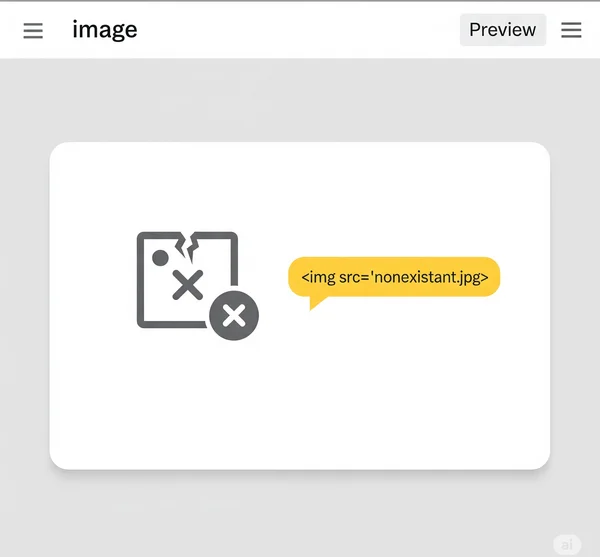
How an HTML Viewer Helps: Identifying Missing Images & Placeholder Text
When you check html code in a good online viewer, a broken image path will usually result in a missing image icon or placeholder in the preview. While the viewer itself might not flag a missing alt attribute (that's more a job for a validator), if you see the image isn't loading, it's a good prompt to check all its attributes in your source code, including alt.
Common HTML Mistake 3: Misusing Heading Tags (e.g., Skipping Levels)
Heading tags (<h1> to <h6>) are crucial for document structure and SEO, but misusing heading tags is common. A frequent error is skipping levels (e.g., going from an <h1> directly to an <h3> without an <h2>).
The Problem: Poor Document Structure and SEO Impact
Correct heading hierarchy (H1, then H2, then H3, etc.) creates a logical document structure for both users and search engines. Skipping levels can confuse screen readers and dilute the semantic meaning, potentially affecting SEO.
How an HTML Viewer Helps: Visually Checking Hierarchy (Though Full Check Needs DevTools/Validator)
While an html viewer won't formally validate heading order, the visual preview can sometimes give clues. If your page sections look visually disjointed in terms of heading size, it might prompt a closer look at your source. For a definitive check of heading structure, browser DevTools or an HTML validator are more suited, but the initial visual pass in an HTML preview tool can be a first step.
Common HTML Mistake 4: Using Block-Level Elements Inside Inline Elements
Understanding the difference between block-level elements (like <div>, <p>, <h1>) and inline elements (like <span>, <a>, <img>) is fundamental. A common mistake is placing a block-level element inside an inline one (e.g., <span><div>...</div></span>).
The Problem: Unpredictable Rendering and Validation Issues
This is invalid HTML. While some browsers might try to "correct" it, it often leads to unpredictable rendering and will cause validation issues when checked with a formal validator. This can break your layout in subtle or major ways.
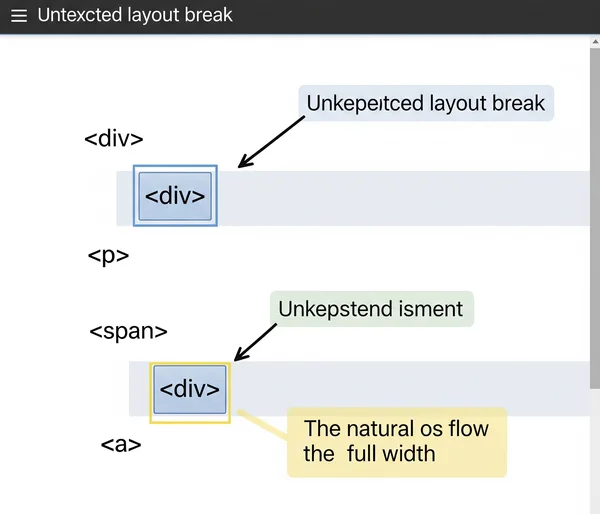
How an HTML Viewer Helps: Spotting Unexpected Layout Breaks in Preview
When you paste such invalid code into an online html tester, the live preview might immediately show unexpected layout breaks or elements behaving strangely. This visual cue signals that something is wrong with your structure, prompting you to examine your nesting.
Common HTML Mistake 5: Forgetting Doctype Declaration or Using Outdated Ones
The doctype declaration (e.g., <!DOCTYPE html>) should be the very first thing in your HTML document. Forgetting it or using outdated doctype declarations can cause issues.
The Problem: Triggering Quirks Mode and Inconsistent Rendering
The Doctype tells the browser which HTML version to expect and how to render the page. Without a proper Doctype, or with an old one, browsers may enter "quirks mode," leading to inconsistent rendering across different browsers and a failure to adhere to modern web standards.
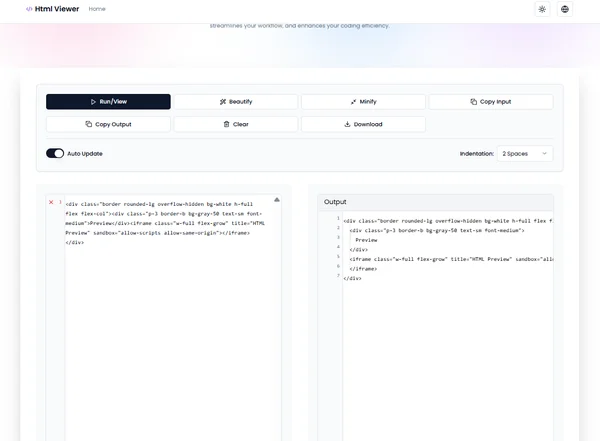
How an HTML Viewer Helps: Source Code Check (Though Effect is Browser-Wide)
You can easily perform a source code check by looking at the first line of your code pasted into our HTML viewer. If the <!DOCTYPE html> is missing or incorrect, you've spotted the issue. While the effect of quirks mode is browser-wide and not something the viewer itself "fixes" in its preview (as it usually tries to render in standards mode), identifying its absence in your source is the key.
Leveraging Your HTML Viewer for Cleaner Code
An html viewer is more than just a display; it's a first line of defense against common html mistakes. When to check html code? Regularly!
The Power of Instant Visual Feedback
The instant visual feedback provided by an online HTML previewer is incredibly powerful. You see immediately how your code is interpreted, making it easier to catch errors as they happen rather than hunting for them later.
Combining Viewer Previews with Formal Validation Tools
For the most robust approach, use your html viewer for quick visual checks and then complement it with formal validation tools (like the W3C validator) to catch more subtle errors and ensure full standards compliance.
Write Better HTML Today: Let Your Viewer Be Your First Check
Avoiding these common html mistakes will lead to more robust, accessible, and professional-looking web pages. By making it a habit to check html code frequently using the preview and source inspection capabilities of an online html tester, you can catch many errors before they become bigger problems.
Ready to improve your HTML? Paste your code into our online HTML viewer and see what you can spot! What other common HTML mistakes have you found an HTML viewer helpful for?
Catching HTML Mistakes with a Viewer
Here are some answers to frequently asked questions about catching html errors:
-
Can an HTML viewer fix my HTML errors automatically? No, an
html vieweroronline html testerprimarily helps you see the rendered output and inspect your source code to identify problems andhtml mistakes. Actually fixing the errors requires manual correction of the code, though some advanced code editors offer linting features that can suggest fixes. Our tool helps you spot issues visually. -
Is an HTML viewer the same as an HTML validator? HTML viewer vs validator? They are different. An HTML validator (like the W3C validator) formally checks your code against specific HTML standards and reports errors and warnings based on those rules. An
html viewershows you how a browser might render your code, which can visually reveal the effects of errors (like a broken layout from anunclosed tag) but doesn't perform a comprehensive standards compliance check. -
How often should I check my HTML code for errors with a viewer? It's good practice to
check html codefrequently during the development process, especially after making significant structural changes or adding new elements. Using anonline html viewerwith live preview, like the one on our site, allows you to do this continuously as you code. -
What's the most common HTML mistake for beginners? Among
common html mistakes beginnersmake,unclosed tags, incorrect image paths ormissing altattributes, and improper tag nesting are very frequent. These are often easily spotted when using a goodhtml viewer.